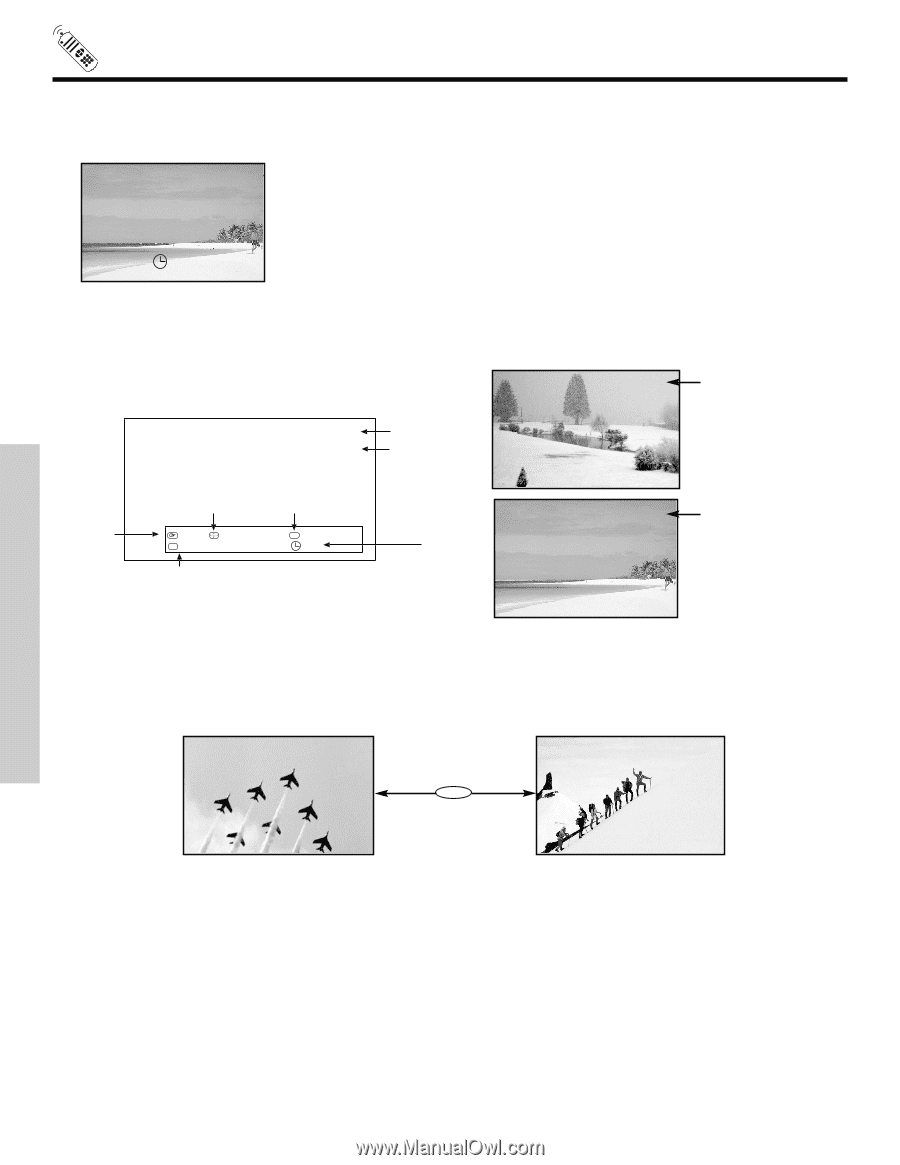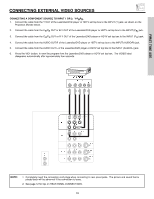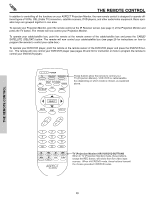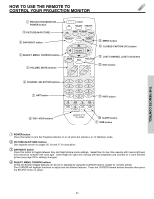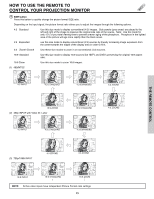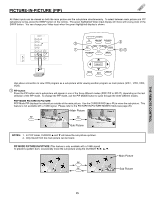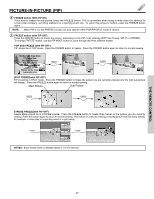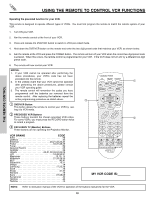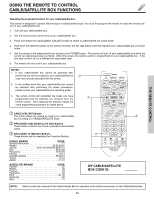Hitachi 51M200 Owners Guide - Page 24
SLEEP button, INFO button, EXIT button, LAST CHANNEL LAST CH button [Cable Box/Satellite Receiver
 |
View all Hitachi 51M200 manuals
Add to My Manuals
Save this manual to your list of manuals |
Page 24 highlights
HOW TO USE THE REMOTE TO CONTROL YOUR PROJECTION MONITOR ቫ SLEEP button Show and set your SLEEP timer for up to 3 hours in 15 minute intervals. Zzzz --:-- ቭ INFO button Press this button when you want to check the channel being received, the picture source, if the channel has stereo (ST) or second audio program (SAP), the time and CHANNEL ID. 3:32 PM } Video: 3 VID 3 Time Main Picture Source YPBPR:1 When a COMPONENT VIDEO: Y-PBPR Input is connected to VIDEO: 1. Day/Night Mode Aspect Mode Vitual HD Day CC On 4:3 Expanded HD1080i Zzzz -:-- Closed Captioning Sleep Timer S - IN: 3 When an S-VIDEO Input is connected to VIDEO: 3. ቮ EXIT button When in MENU mode, this button will exit all On-Screen Displays. ቯ LAST CHANNEL (LAST CH) button [Cable Box/Satellite Receiver (CBL/SAT) Mode Only] This button is only applicable when iin CBL/SATmode. Use this button to select between the last two channels viewed. LAST CH ተ C.C. button Press this button to set the Closed Caption options to ON, OFF, and AUTO. ቱ MENU button The MENU button will start the On-Screen Display. THE REMOTE CONTROL 24