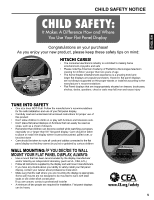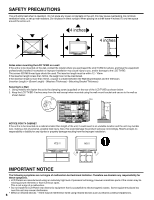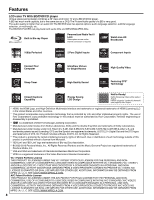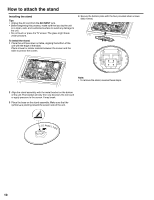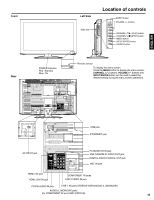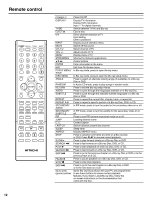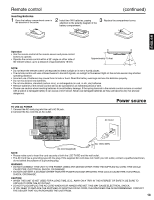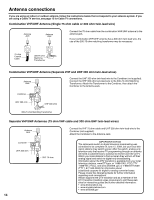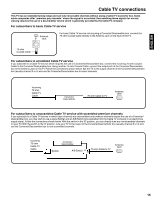Hitachi L32BD304 Owners Guide - Page 10
How to attach the stand
 |
View all Hitachi L32BD304 manuals
Add to My Manuals
Save this manual to your list of manuals |
Page 10 highlights
How to attach the stand Installing the stand Tips • Unplug the AC cord from the AC INPUT jack. • Before beginning this process, make sure that you lay the unit on a clean, safe, and cushioned surface to avoid any damage to the unit. • Do not touch or press the TV screen. The glass might break under pressure. To install the stand: 1 Place the unit face down on table, aligning the bottom of the unit with the edge of the table. Place a towel or similar material between the screen and the table to protect the screen. 4 Secure the bottom plate with the four provided silver screws (M6×10mm) Note: • To remove the stand, reverse these steps. 2 Align the stand assembly with the metal bracket on the bottom of the unit. The bracket will only fit in one direction. Do not touch or apply pressure to the screen. It may break. 3 Place the base on the stand assembly. Make sure that the symbol ▲ is pointing toward the screen side of the unit. 10