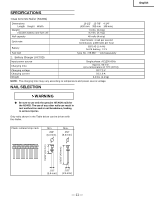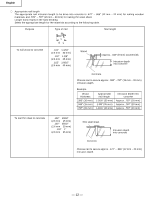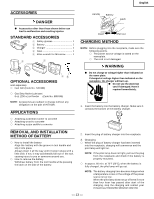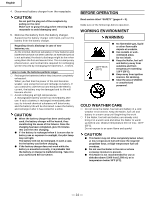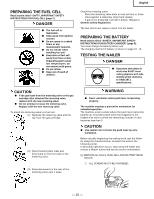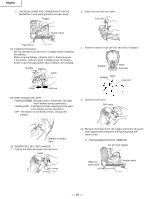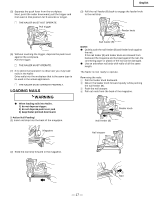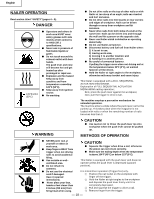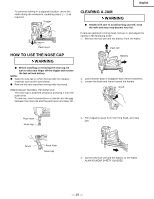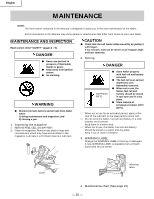Hitachi NC40G Instruction Manual - Page 16
Flashing GREEN: Enough power remaining The light
 |
View all Hitachi NC40G manuals
Add to My Manuals
Save this manual to your list of manuals |
Page 16 highlights
English Ⅺ THE PUSH LEVER AND TRIGGER MUST MOVE SMOOTHLY with pulling back the feeder knob. Trigger 2 Insert the fuel cell into nailer. Fuel cell Feeder knob Push lever (2) Installing the battery. Do not operate the push lever or trigger while installing the battery. Make sure the battery indicator light is flashing green. If the battery indicator light is flashing red, the battery doesn't have enough power and it needs to be charged. Handle Battery Latch 3 Insert the stem of fuel cell into the hole of adaptor. Adapter Stem Fuel cell Adapter Stem Fuel cell Insert Pull out BATTERY INDICATOR LIGHT Flashing GREEN: Enough power remaining (The light turns steady during operation). Flashing RED: Insufficient power remaining (The light turns steady during operation). OFF: The battery is extremely empty. Charge the battery. 4 Close the cell cover. Cell cover Battery indicator light (3) INSERT FUEL CELL INTO NAILER. 1 Pulling the latch and open the cell cover. Latch Cell cover (4) Remove the finger from the trigger and press the push lever against the workpiece with pulling back the feeder knob. Ⅺ THE NAILER MUST NOT OPERATE. Do not pull trigger Depress push lever Feeder knob - 16 -