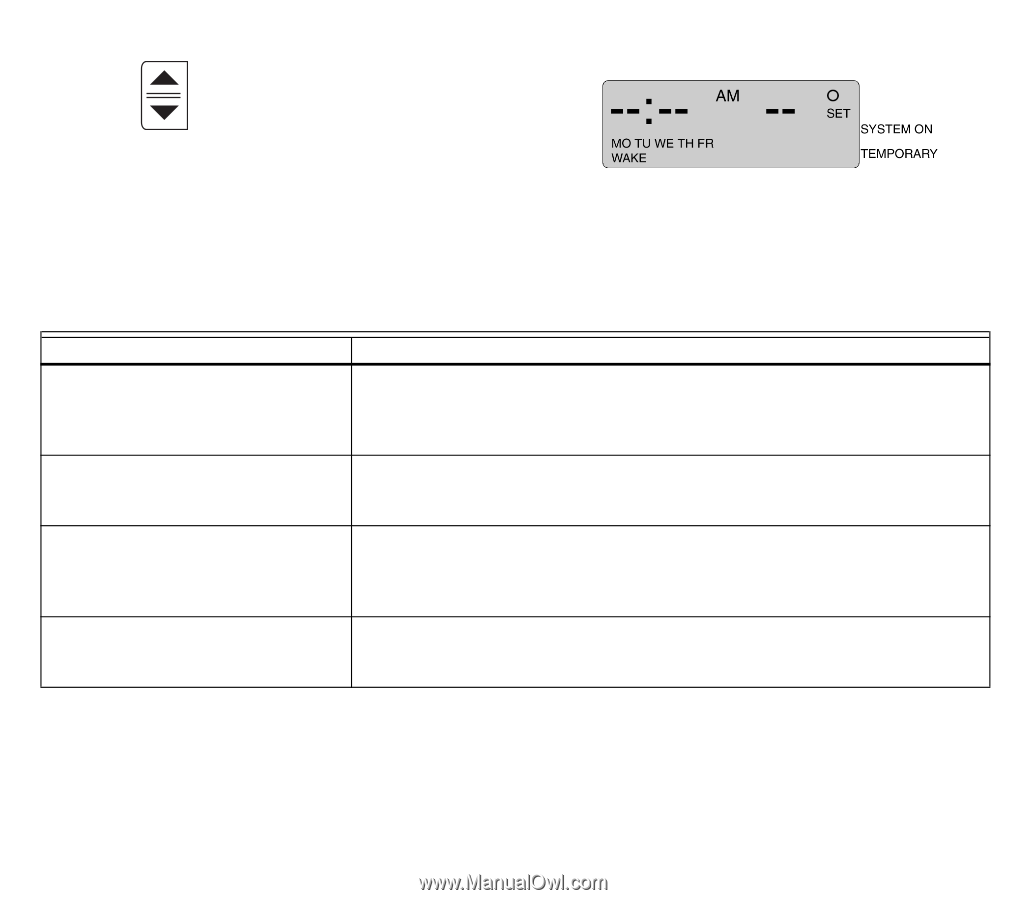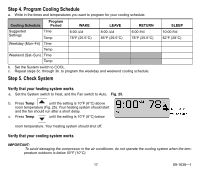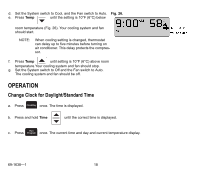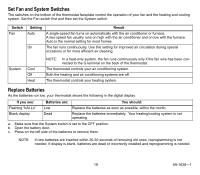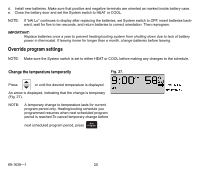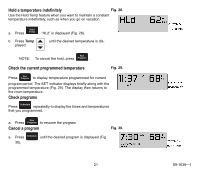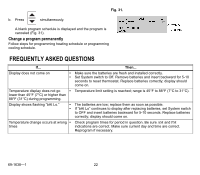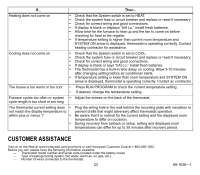Honeywell CT2800 Owner's Manual - Page 22
a. Press . “HLd” is displayed (Fig. 28)., Change a program permanently
 |
View all Honeywell CT2800 manuals
Add to My Manuals
Save this manual to your list of manuals |
Page 22 highlights
Fig. 31. b. Press simultaneously. A blank program schedule is displayed and the program is canceled (Fig. 31). Change a program permanently Follow steps for programming heating schedule or programming cooling schedule. FREQUENTLY ASKED QUESTIONS If... Display does not come on • • Temperature display does not go • lower than 45°F (7°C) or higher than 88°F (31°C) during programming. Display shows flashing "bAt Lo." • • Temperature change occurs at wrong • times Then... Make sure the batteries are fresh and installed correctly. Set System switch to Off. Remove batteries and insert backward for 5-10 seconds to reset thermostat. Replace batteries correctly; display should come on. Temperature limit setting is reached; range is 45°F to 88°F (7°C to 31°C). The batteries are low; replace them as soon as possible. If "bAt Lo" continues to display after replacing batteries, set System switch to OFF and insert batteries backward for 5-10 seconds. Replace batteries correctly; display should come on. Check program times for period in question. Be sure AM and PM indications are correct. Make sure current day and time are correct. Reprogram if necessary. 69-1638-1 22