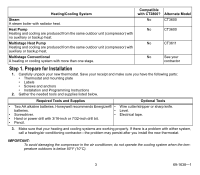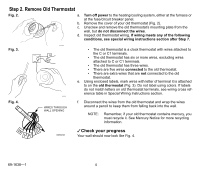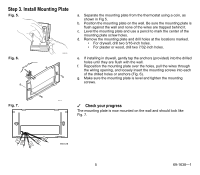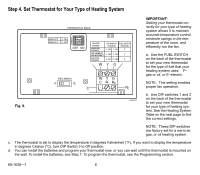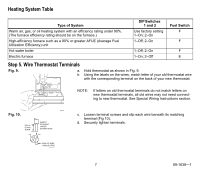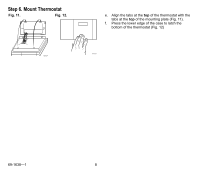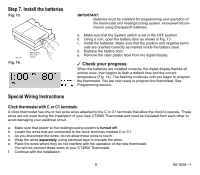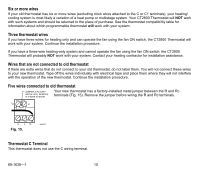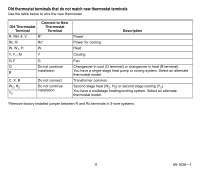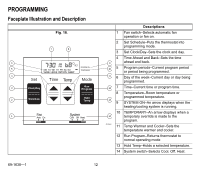Honeywell CT2800 Owner's Manual - Page 8
Step 6. Mount Thermostat, Fig. 11.
 |
View all Honeywell CT2800 manuals
Add to My Manuals
Save this manual to your list of manuals |
Page 8 highlights
Step 6. Mount Thermostat Fig. 11. Fig. 12. e. Align the tabs at the top of the thermostat with the tabs at the top of the mounting plate (Fig. 11). f. Press the lower edge of the case to latch the bottom of the thermostat (Fig. 12) M20130 M20131 69-1638-1 8
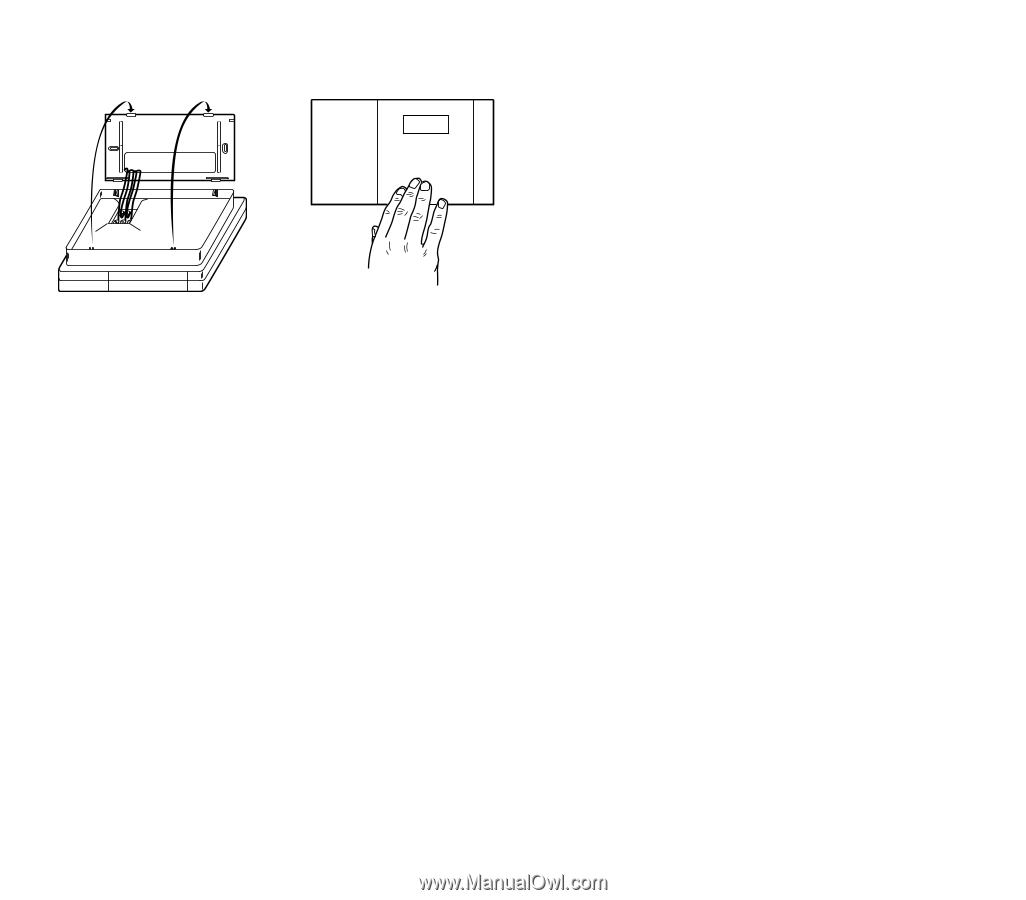
69-1638—1
8
Step 6. Mount Thermostat
Fig. 11.
Fig. 12.
e.
Align the tabs at the
top
of the thermostat with the
tabs at the
top
of the mounting plate (Fig. 11).
f.
Press the lower edge of the case to latch the
bottom of the thermostat (Fig. 12)
M20130
M20131