Honeywell HAW500 User Guide - Page 7
OPERATION, continued
 |
View all Honeywell HAW500 manuals
Add to My Manuals
Save this manual to your list of manuals |
Page 7 highlights
OPERATION (continued) • To change the humidity level from "continuous run" to a specific desired humidity level, press the humidistat button until you reach the desired level. For example, press the humidistat button once to set the humidity level to 35% (Fig. 20). • The air washer will adjust its operation to achieve your desired humidity level. For example, Figure 21 indicates that the room's humidity level is at 35% (indicated by 35% (*) in display) but your desired humidity level is at 50%. The air washer will continue to humidify the air until the humidistat reaches 50% (Fig. 21). • When the desired humidity level is reached, the green LED in the display will illuminate. The unit will continue to clean the air but will stop humidifying the air until the actual room humidity level falls below the desired level. This means that the water wheels will stop turning but the fan and filter are still operating (Fig. 22). • To turn the humidity function off and operate the air washer in the "air cleaning only" mode, continue to press the humidistat button until all numeric displays have disappeared (Fig. 23). • To turn the humidity function back on, simply press the humidistat button again (Fig. 24). The unit will automatically start back up in "continuous run." Set the humidity level as desired or leave in "continuous run" mode. NOTE: Holding the humidistat button will not cause the setting to scroll up. You must push the button for a setting change to occur. ig. 23 Fig. 20 Eno/ JU 35 %rki Fig. 21 Green LED Light Lis% sc O,a _J /o Fig. 22 0/0/ 95%* Fig. 24 • The HydraPure® air washer is equipped with two special indicators to let you know that you need to take action for proper operation - Tank fill indicator (Fig. 25) MEM - Filter clean indicator (Fig. 26) Fig. 25 Fig. 26 7