Honeywell HAW500 User Guide - Page 8
Operation, Continued, Indicator, Filter, Clean
 |
View all Honeywell HAW500 manuals
Add to My Manuals
Save this manual to your list of manuals |
Page 8 highlights
OPERATION (continued) TANK FILL INDICATOR two ) When the tank runs low on water, the tank fill indicator will illuminate. When this indicator is present, simply fill the tank as per the instructions on page 5, Filling the Tank. Once you replace the tank after it has been filled with water, the tank fill indicator will automatically reset itself and will disappear from the control display. NOTE: DO NOT FILL THE TANK WITH WATER UNLESS THE TANK FILL INDICATOR IS PRESENT IN THE DISPLAY. THIS WILL PREVENT ACCIDENTAL OVERFILLING OF THE BASIN. FILTER CLEAN INDICATOR ( ) When the Filter Clean Indicator is illuminated, it is time to clean the air cleaner filter. To clean the air cleaner filter, turn the unit off and unplug the electrical cord (Fig. 27). • Remove the tank from the unit (Fig. 28). • Pull the filter assembly out of the air washer by grasping the filter handle and pulling the filter assembly away from the unit (Fig. 29). • Lift the pre-filter screen off of the filter assembly by firmly gripping the pre-filter and pulling it away from the filter assembly (Fig. 30). • Remove the Odor-Lock'" pre-filter if it is present. • Place the filter assembly and permanent pre-filter screen in the sink and wash with dish detergent and water(Fig. 31). NOTE: Detergent is optional, filters can be rinsed to clean. Do not wash the Odor-Lock"" pre-filter. • Rinse the filter assembly and permanent pre-filter screen to remove any detergent (Fig. 32). ig. 27 ig. 29 Fig. 31 ti Fig.28 Fig. 30 Fig. 32 e