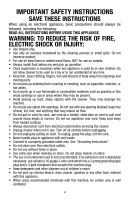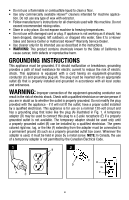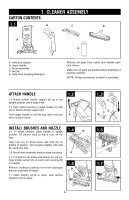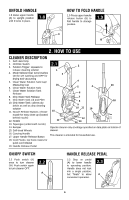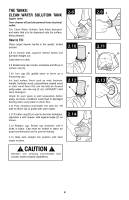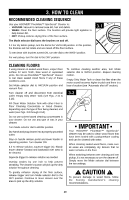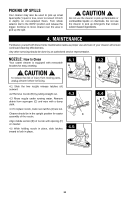Hoover FH40010B Manual - Page 7
Atransporting Amode Selector Dial - brush
 |
UPC - 073502032183
View all Hoover FH40010B manuals
Add to My Manuals
Save this manual to your list of manuals |
Page 7 highlights
Transporting 2.4. To move your cleaner from room to room, put handle in upright position, tilt cleaner back on rear wheels and push forward. 2.5 The cleaner may also be lifted using the carrying handle (A) on the front of the cleaner. 2.4 2.5 A Mode selector dial 2.6 The Mode selector dial (A) turns the brushes on and off. 2.7 For dry debris pickup, turn the dial to the VACUUM position. In this position, the brushes will not rotate and are raised off the floor surface. To wet clean with brushes turned ON, turn the dial to the WASH position. For wet pickup, turn the dial to the DRY position. Refer to "How to Clean" section for complete cleaning instructions. 2.6 2.7 A VACUWUAMSDHRY 7
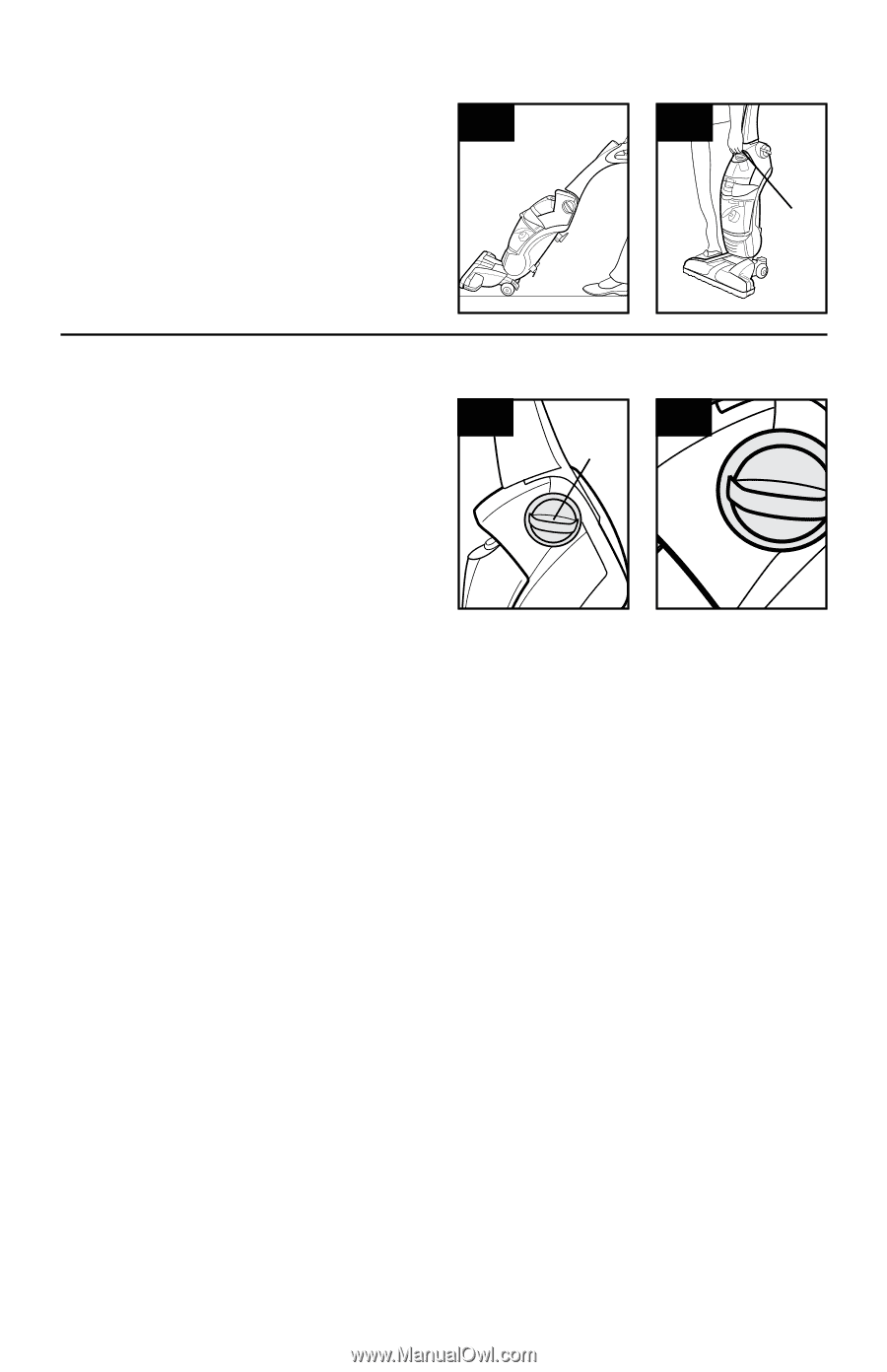
7
TRANSPORTING
2.4
2.4. To move your cleaner from room to room, put
handle in upright position, tilt cleaner back on rear
wheels and push forward.
2.5 The cleaner may also be lifted using the carrying
handle (A) on the front of the cleaner.
2.5
MODE SELECTOR DIAL
2.6 The Mode selector dial (A) turns the brushes on
and off.
2.7 For dry debris pickup, turn the dial to the
VACUUM position. In this position, the brushes will
not rotate and are raised off the floor surface.
To wet clean with brushes turned ON, turn the dial
to the WASH position.
For wet pickup, turn the dial to the DRY position.
Refer to “How to Clean” section for complete
cleaning instructions.
2.6
2.7
A
A
VACUUM
WASH
DRY