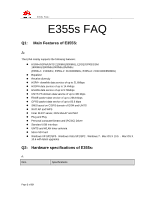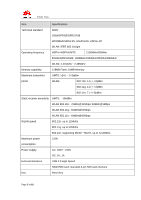E355s FAQ
s
Page
1
of
18
E355s FAQ
.........................................................
2
Q1: Main Features of E355S:
................................................................................................
2
Q2: Hardware specifications of E355s:
...............................................................................
2
Q3: Keys, Interface of E355s
.................................................................................................
5
USB interface
...........................................................................................................................
5
Hitch hole
.................................................................................................................................
5
Wi-Fi indicator light:
..................................................................................................................
5
2G/3G indicator light:
...............................................................................................................
5
SIM/USIM base.
.......................................................................................................................
6
microSD base
...........................................................................................................................
6
Q4: The AutoPlay dialog box does not appear when connect E355s to PC with USB
cable.
......................................................................................................................................
6
Q5:Check whether E355s has been successfully installed
?
...........................................
7
Q6: Establish WiFi connection between PC and E355s
?
.................................................
8
Q7:
My device connected to E355s’s wireless network, but cannot open Web UI
.......
10
Q8:
E355s’s signal is weak and can
not register to 3G network
.....................................
12
Q9:
E355s’s Wi
-
Fi signal is always weak, what is the cover area of E355s’signal.
......
13
Q10: Default encryption method of E355S
........................................................................
13
Q11:I forget my Wi-
Fi key and Web login password I can’t login my E355S
................
14
Q12: I feel my E355s getting hot after long hours usage. Is there safety concern?
15
Q13: How can I get version information of my E355s
?
..................................................
15
Q14: Duration statistics of the Internet connection are not accurate.
...........................
16
Q15: Will the Mobile WiFi connect to the Internet automatically if I roam to a different
network?
...............................................................................................................................
17
Q16:Clients connected to the Mobile WiFi cannot communicate with each other.
......
18
Q17: Why can not I access the management page by desktop shortcut when
connected?
(
On Windows XP System
)
..........................................................................
18