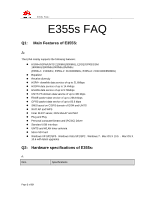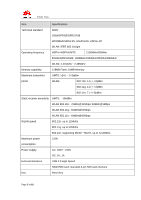Huawei E355 FAQ - Page 5
Keys, Interface of E355s - e355s 2
 |
View all Huawei E355 manuals
Add to My Manuals
Save this manual to your list of manuals |
Page 5 highlights
E355s FAQs Q3: Keys, Interface of E355s A: 外观 2 1 2 5 3 6 4 USB interface Connect PC with E355s。 Hitch hole Wi-Fi indicator light: Green light on, Light once every 3 seconds:E355s is connecting power,Wi-Fi work well. Green light always on:Wi-Fi is building connecting. Off:Wi-Fi is abnormal or E355s is unplugged out. 2G/3G indicator light: The description of E355s's indictor: Green light on,Light twice every 3 seconds:E355s has been startup,but no connecting of net. Green light on,Light 5 times every seconds:E355s is upgrading. Page 5 of 18
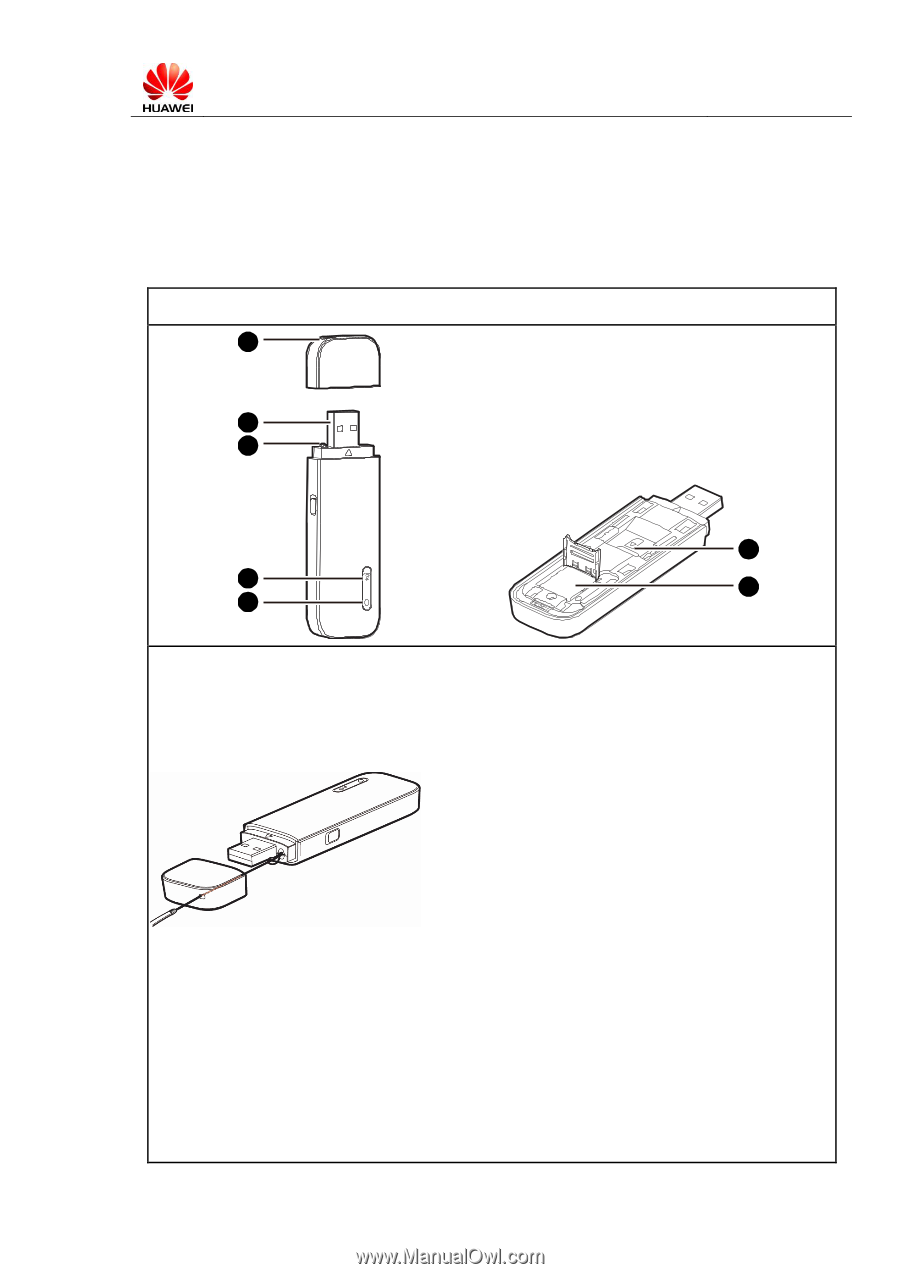
E355s FAQ
s
Page
5
of
18
Q3:
Keys, Interface of E355s
A:
外观
1
2
3
4
5
6
2
USB interface
Connect PC with E355s
。
Hitch hole
Wi-Fi indicator light:
Green light on, Light once every 3 seconds
:
E355s is connecting power
,
Wi-Fi work well.
Green light always on
:
Wi-Fi is building connecting.
Off
:
Wi-Fi is abnormal or E355s is unplugged out.
2G/3G indicator light:
The description of E355s
’s indictor:
Green light on
,
Light twice every 3 seconds
:
E355s has been startup
,
but no connecting of net.
Green light on
,
Light 5 times every seconds
:
E355s is upgrading.