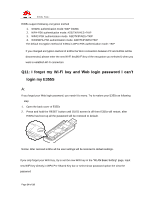Huawei E355 FAQ - Page 9
to establish - wifi
 |
View all Huawei E355 manuals
Add to My Manuals
Save this manual to your list of manuals |
Page 9 highlights
E355s FAQs click to connect. 3. Input WiFi Key in the dialog of password input then click to establish connection(The WiFi Key and the SSID can be found on a label stick inside the back cover) Page 9 of 18
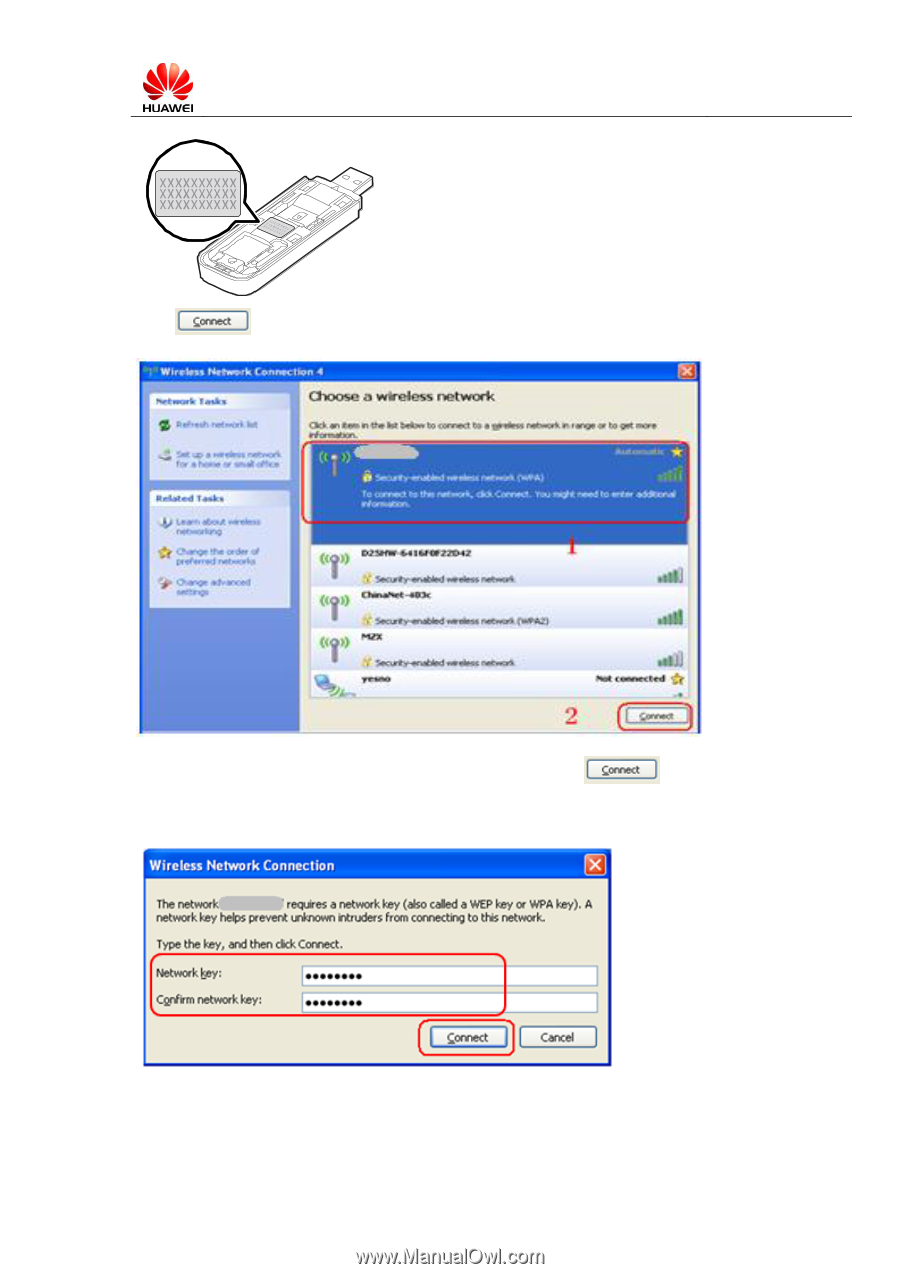
E355s FAQ
s
Page
9
of
18
click
to connect.
3.
Input WiFi Key in the dialog of password input then click
to establish
connection(The WiFi Key and the SSID can be found on a label stick inside the back cover)