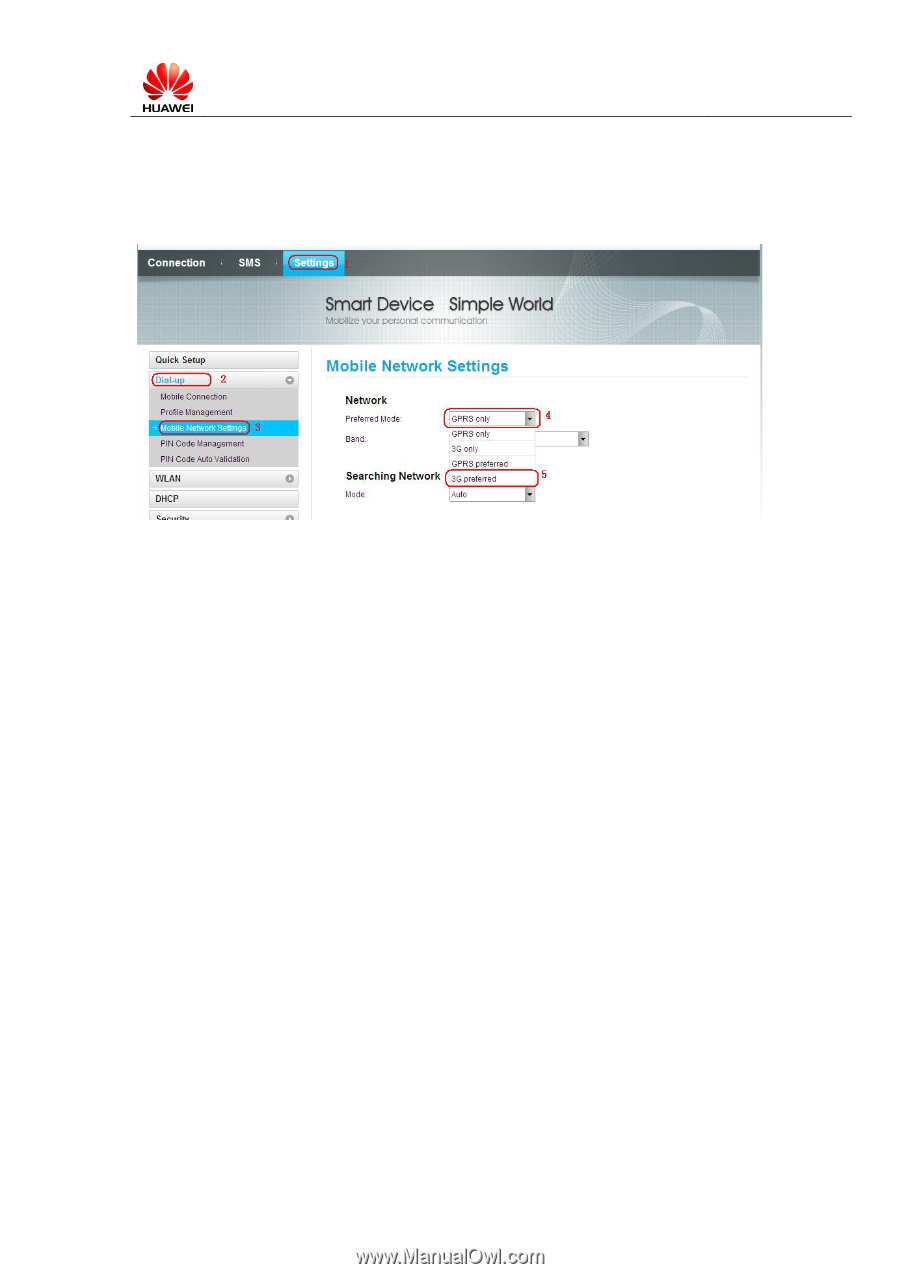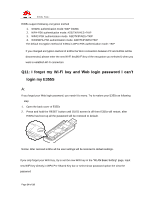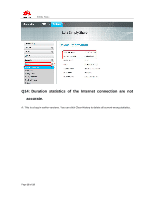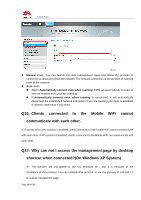Huawei E355 FAQ - Page 13
Q9: E355s, Fi signal is always weak, what is the cover, area of E355s, signal., Q10: Default
 |
View all Huawei E355 manuals
Add to My Manuals
Save this manual to your list of manuals |
Page 13 highlights
E355s FAQs If 355s still cannot camp on the network, please contact with your device provider. 5. Login Web UI to check whether E355s has been set to GPRS only mode or GPRS preferred mode. If one of them , please select the WCDMA Prefer option in the drop down menu. Q9: E355s's Wi-Fi signal is always weak, what is the cover area of E355s'signal. A: 1. Keep your device away from facility which may create RF signal and cause interference, like Micro-wave oven, Television, and wireless phone etc. You can turn off the idle facility of them when you are using E355s. 2. In ideal environment the signal of E355 can cover for 100 meters. 3. In actual use Wi-Fi covered range maybe different from idea square area, it decided by the environment you use. The closer to E355s, the stronger Wi-Fi signal you get. And every obstacle (walls, ceilings, furniture) between your device and E355s may decrease Wi-Fi signal strength. Move your device closer to E355s can avoid obstacles and improve Wi-Fi signal. 4. Change the Wi-Fi channel to fix one other than auto (you can try the available channel one by one and select the channel with best signal strength) Q10: Default encryption method of E355S A: Page 13 of 18