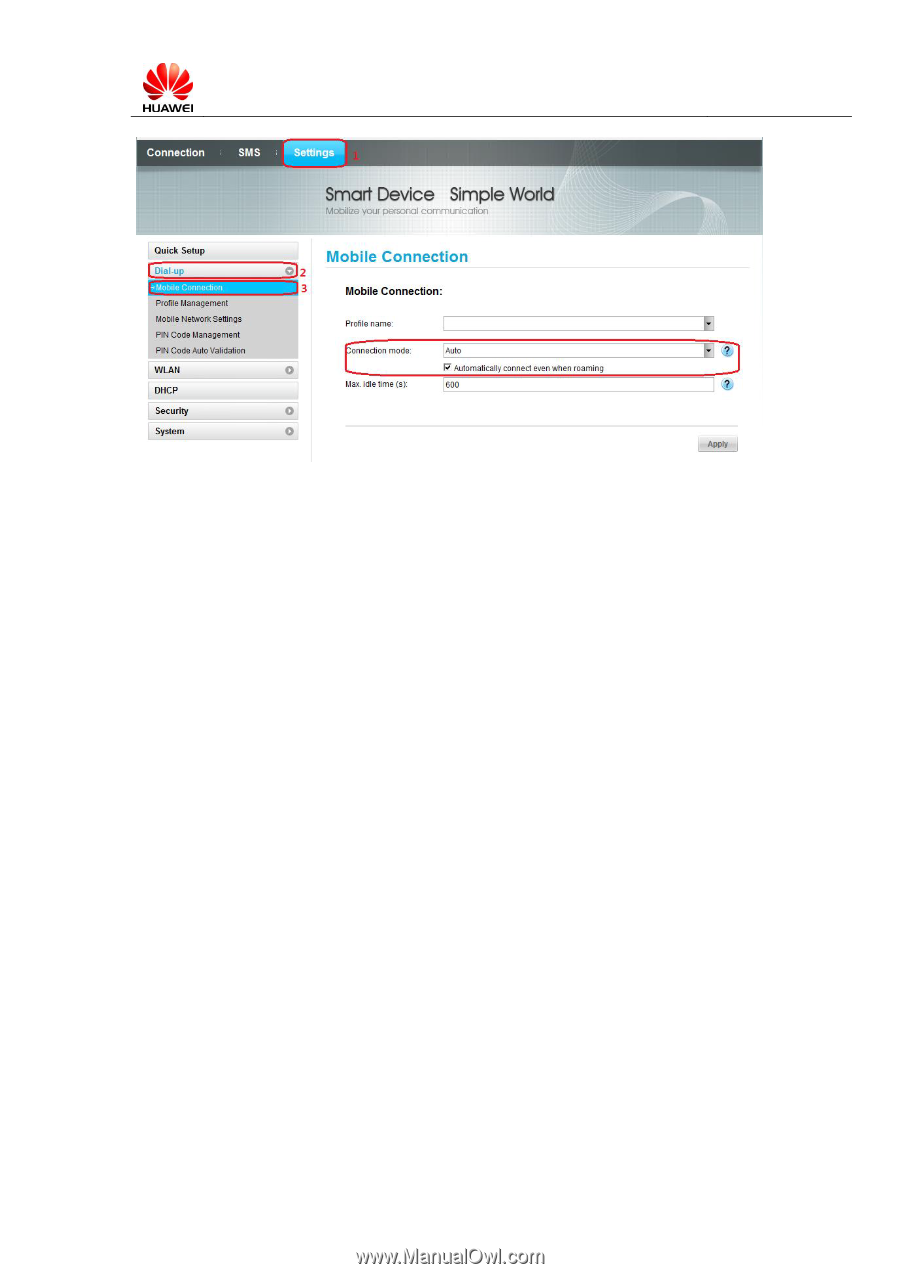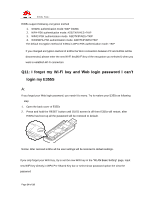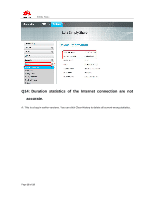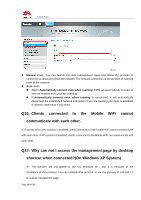Huawei E355 FAQ - Page 18
shortcut when connected?On Windows XP System
 |
View all Huawei E355 manuals
Add to My Manuals
Save this manual to your list of manuals |
Page 18 highlights
E355s FAQs Manual mode: You can launch the web management page and follow the prompts to connect to or disconnect from the network. The network connection is irrespective of roaming state of the network. Auto mode: Select Automatically connect even when roaming: E355 will automatically connect to internet network even your are roaming. If Automatically connect even when roaming is unselected, it will automatically disconnect the established network connection If you are roaming you must re-establish a network connection If you need. Q16: Clients connected to the Mobile WiFi cannot communicate with each other. A: If access point (AP) isolation is enabled, clients connected to the Mobile WiFi cannot communicate with each other. If AP isolation is disabled, clients connected to the Mobile WiFi can communicate with each other. Q17: Why can not I access the management page by desktop shortcut when connected?(On Windows XP System) A : This scenario will only appear on the OS Windows XP , and it is because of the installation of IPv6 protocol. You can uninstall IPv6 protocol, or use the gateway IP 192.168.1.1 to access management page. Page 18 of 18