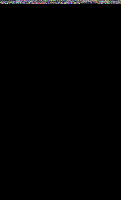Huawei G610 User Guide - Page 69
Compressing, decompressing, files, Renaming, Deleting
 |
View all Huawei G610 manuals
Add to My Manuals
Save this manual to your list of manuals |
Page 69 highlights
File Manager 4. Select where you wish to paste the file. 5. Touch Paste. Compressing or decompressing files Yuu LcIII LUIrlptess files au .cip files. SdVe spdLe ur def._unipiess dud .fcli 2 . I. On the home screen, touch 2. Touch and hold the file or folder you wish to compress. 3. From the displayed option menu, choose Compress. 4. Choose the save path of the compressed file and name it. 5. Touch OK. To decompress a file, touch and hold it and choose Extract from the displayed option menu. Renaming a file I. On the home screen, touch M . 2. Touch and hold the file you wish to rename. 3. From the displayed option menu, choose Rename. 4. In the displayed dialog box, enter a new name for the file. 5. When you are done, touch OK. Deleting a file I. On the home screen, touch al° . 2. Touch and hold the file you wish to delete. 3. From the displayed option menu, choose Delete. 4. Touch OK. 64