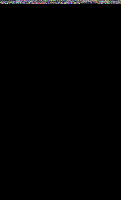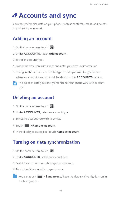Huawei G610 User Guide - Page 72
Basic, utilities
 |
View all Huawei G610 manuals
Add to My Manuals
Save this manual to your list of manuals |
Page 72 highlights
Basic utilities Your phone comes with a variety of useful tools, such as Calendar, Clock, and Calculator, helping you keep yourself organized. Calendar Calendar is your personal assistant that helps you manage, arrange, and keep track of all important events. Creating an event . I. On the home screen, touch 2. Touch ± . 3. Enter event details, such as the event name, time, and location. 4. Touch SAVE. Viewing events I . On the home screen, touch 1.4, . 2. Touch the above buttons to switch between day, week, month, year and agenda views. The agenda view displays all your calendar events, which lets you know your schedule at a glance. Sharing an event You can share an event with your family and friends in a number ways, such as Eluetooth. . I. On the home screen, touch r 2. Open an event you wish to share. 3. Touch =.." > Send event. 4. Select a sharing method and follow the onscreen instructions. 67