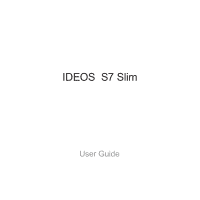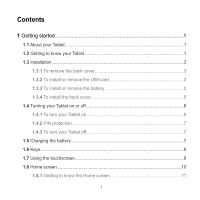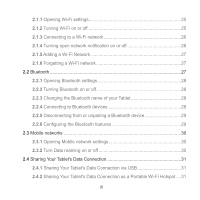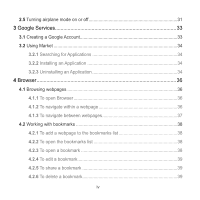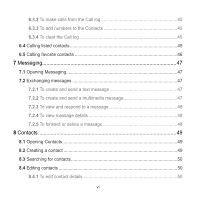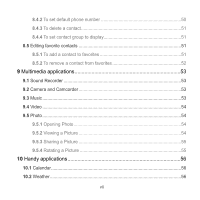Huawei IDEOS S7 Slim User Manual - Page 5
Google Services, Browser - applications
 |
View all Huawei IDEOS S7 Slim manuals
Add to My Manuals
Save this manual to your list of manuals |
Page 5 highlights
2.5 Turning airplane mode on or off 31 3 Google Services 33 3.1 Creating a Google Account 33 3.2 Using Market 34 3.2.1 Searching for Applications 34 3.2.2 Installing an Application 34 3.2.3 Uninstalling an Application 34 4 Browser 36 4.1 Browsing webpages 36 4.1.1 To open Browser 36 4.1.2 To navigate within a webpage 36 4.1.3 To navigate between webpages 37 4.2 Working with bookmarks 38 4.2.1 To add a webpage to the bookmarks list 38 4.2.2 To open the bookmarks list 38 4.2.3 To open a bookmark 38 4.2.4 To edit a bookmark 39 4.2.5 To share a bookmark 39 4.2.6 To delete a bookmark 39 iv

2.5
Turning airplane mode on or off
.......................................................................
31
3
Google Services
......................................................................................
33
3.1
Creating a Google Account
..............................................................................
33
3.2
Using Market
...................................................................................................
34
3.2.1
Searching for Applications
....................................................................
34
3.2.2
Installing an Application
........................................................................
34
3.2.3
Uninstalling an Application
....................................................................
34
4
Browser
...................................................................................................
36
4.1
Browsing webpages
........................................................................................
36
4.1.1
To open Browser
...................................................................................
36
4.1.2
To navigate within a webpage
...............................................................
36
4.1.3
To navigate between webpages
............................................................
37
4.2
Working with bookmarks
.................................................................................
38
4.2.1
To add a webpage to the bookmarks list
...............................................
38
4.2.2
To open the bookmarks list
...................................................................
38
4.2.3
To open a bookmark
.............................................................................
38
4.2.4
To edit a bookmark
................................................................................
39
4.2.5
To share a bookmark
............................................................................
39
4.2.6
To delete a bookmark
............................................................................
39
iv