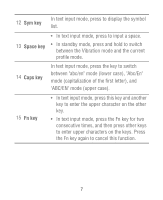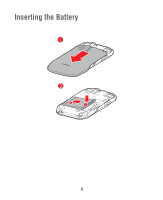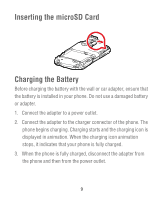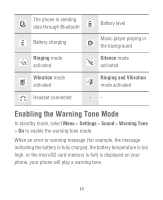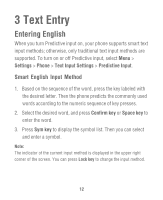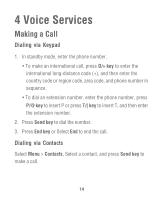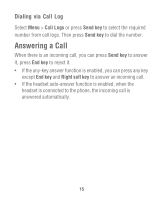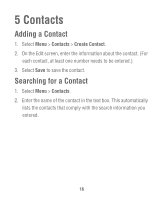Huawei M635 User Guide - Page 13
Enabling the Warning Tone Mode - battery
 |
View all Huawei M635 manuals
Add to My Manuals
Save this manual to your list of manuals |
Page 13 highlights
The phone is sending data through Bluetooth Battery level Battery charging Music player playing in the background Ringing mode activated Silence mode activated Vibration mode activated Ringing and Vibration mode activated Headset connected -- Enabling the Warning Tone Mode In standby mode, select Menu > Settings > Sound > Warning Tone > On to enable the warning tone mode. When an error or warning message (for example, the message indicating the battery is fully charged, the battery temperature is too high, or the microSD card memory is full) is displayed on your phone, your phone will play a warning tone. 11
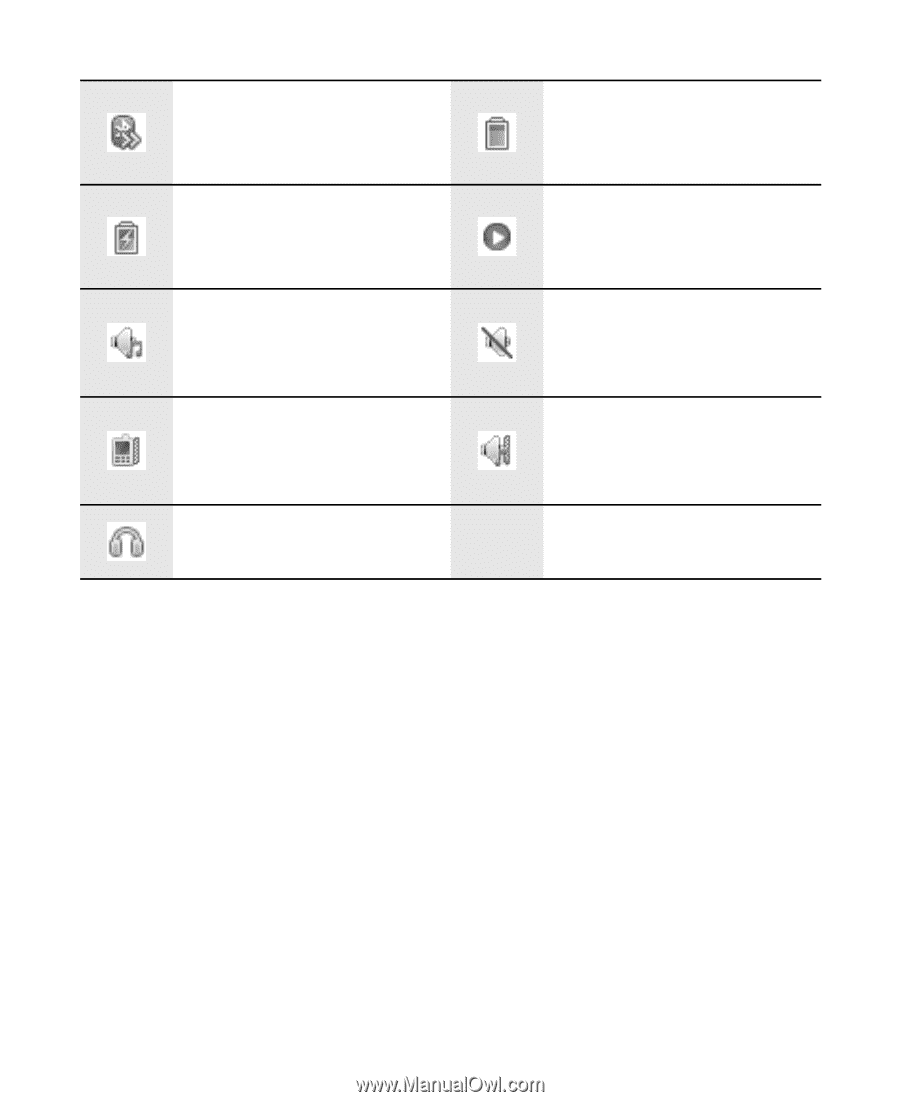
11
Enabling the Warning Tone Mode
In standby mode, select
Menu
>
Settings
>
Sound
>
Warning Tone
>
On
to enable the warning tone mode.
When an error or warning message (for example, the message
indicating the battery is fully charged, the battery temperature is too
high, or the microSD card memory is full) is displayed on your
phone, your phone will play a warning tone.
The phone is sending
data through Bluetooth
Battery level
Battery charging
Music player playing in
the background
Ringing
mode
activated
Silence
mode
activated
Vibration
mode
activated
Ringing and Vibration
mode activated
Headset connected
-
-