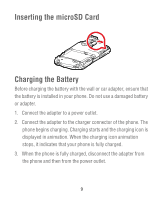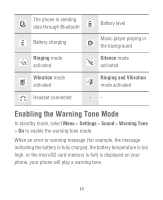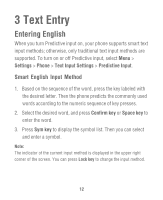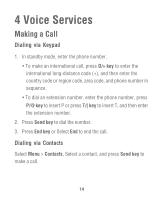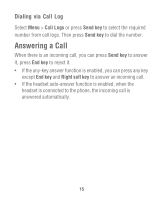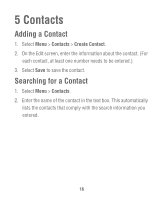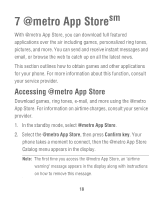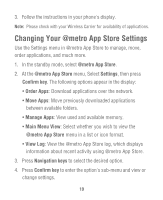Huawei M635 User Guide - Page 16
Voice Services, Making a Call, Dialing via Keypad, Dialing via Contacts - codes
 |
View all Huawei M635 manuals
Add to My Manuals
Save this manual to your list of manuals |
Page 16 highlights
4 Voice Services Making a Call Dialing via Keypad 1. In standby mode, enter the phone number. • To make an international call, press O/+ key to enter the international long-distance code (+), and then enter the country code or region code, area code, and phone number in sequence. • To dial an extension number, enter the phone number, press P/@ key to insert P or press T/( key to insert T, and then enter the extension number. 2. Press Send key to dial the number. 3. Press End key or Select End to end the call. Dialing via Contacts Select Menu > Contacts, Select a contact, and press Send key to make a call. 14
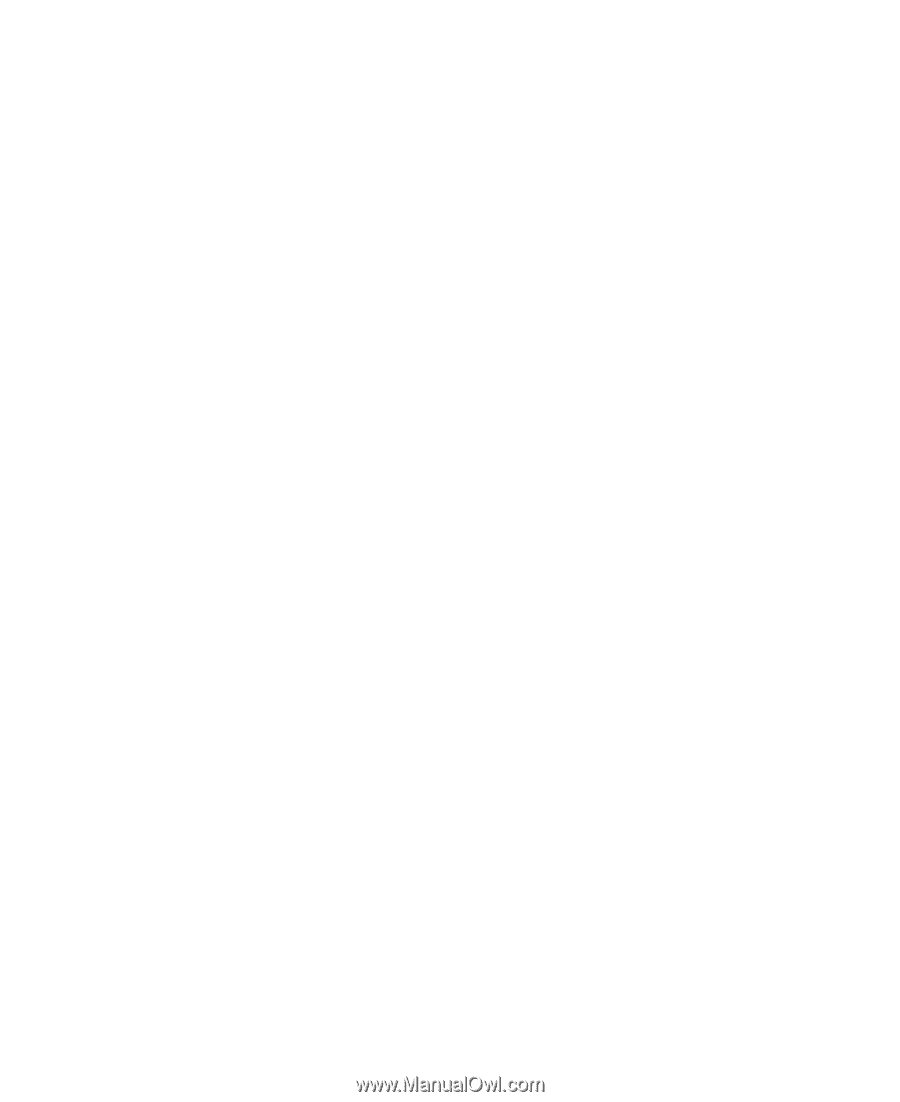
14
4 Voice Services
Making a Call
Dialing via Keypad
1.
In standby mode, enter the phone number.
• To make an international call, press
O/+ key
to enter the
international long-distance code (+), and then enter the
country code or region code, area code, and phone number in
sequence.
• To dial an extension number, enter the phone number, press
P/@ key
to insert P or press
T/( key
to insert T, and then enter
the extension number.
2. Press
Send key
to dial the number.
3. Press
End key
or Select
End
to end the call.
Dialing via Contacts
Select
Menu
>
Contacts
, Select a contact, and press
Send key
to
make a call.