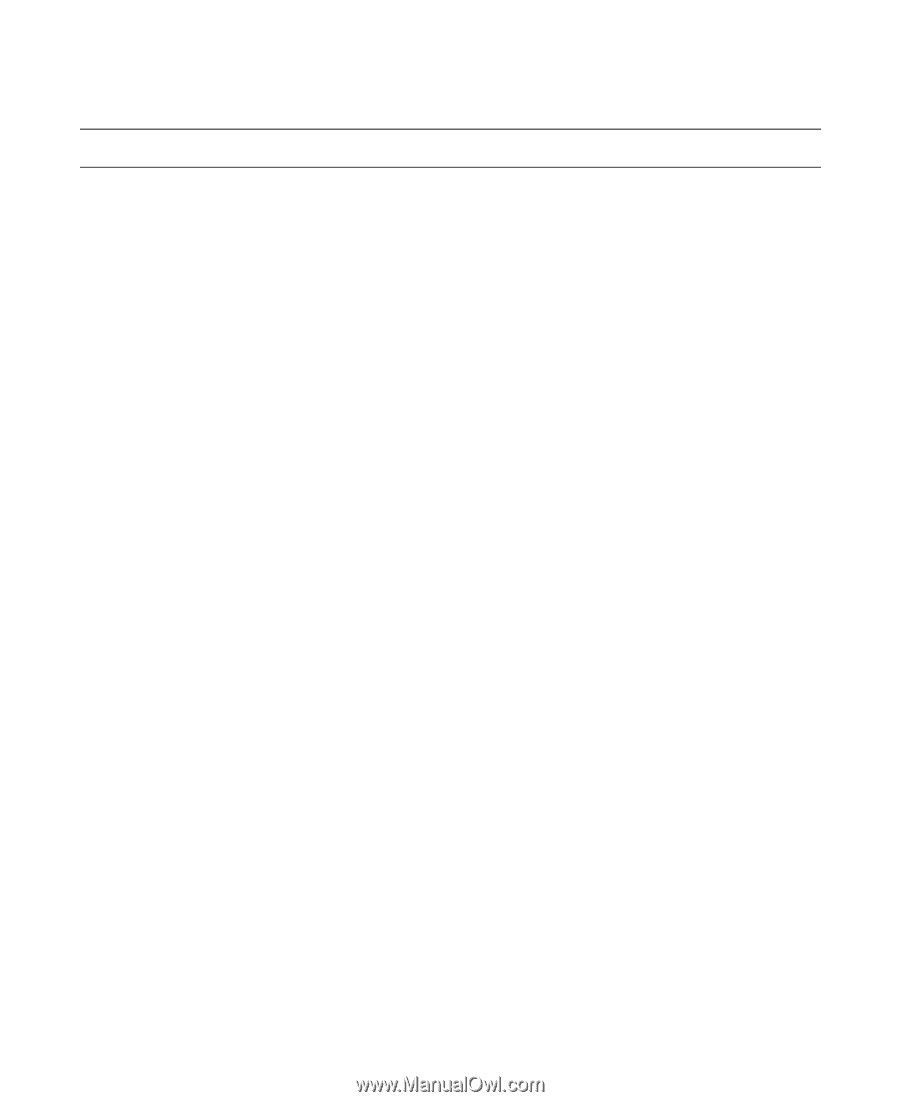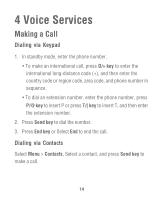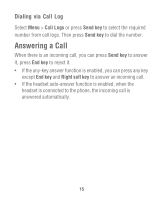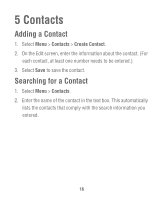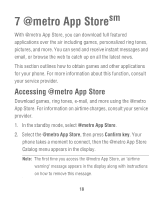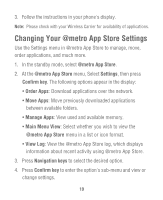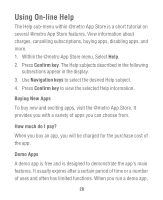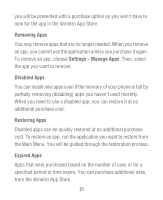Huawei M635 User Guide - Page 21
Changing Your @metro App Store Settings
 |
View all Huawei M635 manuals
Add to My Manuals
Save this manual to your list of manuals |
Page 21 highlights
3. Follow the instructions in your phone's display. Note: Please check with your Wireless Carrier for availability of applications. Changing Your @metro App Store Settings Use the Settings menu in @metro App Store to manage, move, order applications, and much more. 1. In the standby mode, select @metro App Store. 2. At the @metro App Store menu, Select Settings, then press Confirm key. The following options appear in the display: • Order Apps: Download applications over the network. • Move Apps: Move previously downloaded applications between available folders. • Manage Apps: View used and available memory. • Main Menu View: Select whether you wish to view the @metro App Store menu in a list or icon format. • View Log: View the @metro App Store log, which displays information about recent activity using @metro App Store. 3. Press Navigation keys to select the desired option. 4. Press Confirm key to enter the option's sub-menu and view or change settings. 19