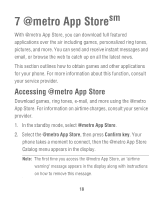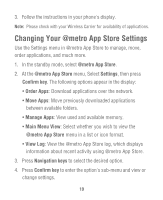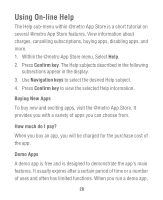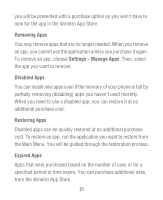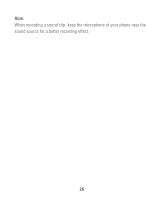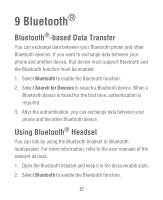Huawei M635 User Guide - Page 25
Music Player, Starting the Music Player, Adding a Playlist, Playing music - adding music
 |
View all Huawei M635 manuals
Add to My Manuals
Save this manual to your list of manuals |
Page 25 highlights
Note: You can select Shooting Mode to switch between camera mode and video camera mode. Music Player Starting the Music Player A microSD card must be inserted into the phone before using the music player. To start the music player, select Menu > Music Player. Adding a Playlist 1. Select Menu > Music Player. 2. Select Options > Media Library > Playlist. 3. Select Options > Create to create a new playlist. Open the playlist and select Add to add songs to the playlist. Note: You can also select Menu > Multimedia to select music to play. Playing music When the music is played, you can do the following: 23

23
Note:
You can select
Shooting Mode
to switch between camera mode and video
camera mode.
Music Player
Starting the Music Player
A microSD card must be inserted into the phone before using the
music player.
To start the music player, select
Menu
>
Music Player
.
Adding a Playlist
1. Select
Menu
>
Music Player
.
2. Select
Options
>
Media Library
>
Playlist
.
3. Select
Options
>
Create
to create a new playlist. Open the
playlist and select
Add
to add songs to the playlist.
Note:
You can also select
Menu
>
Multimedia
to select music to play.
Playing music
When the music is played, you can do the following: