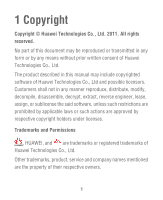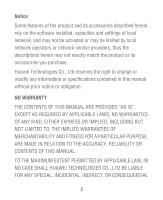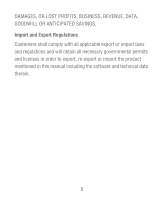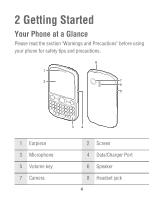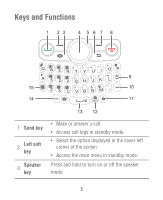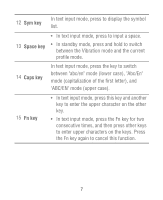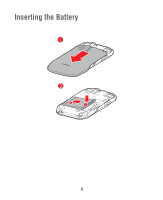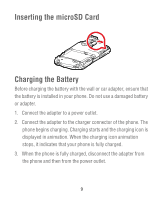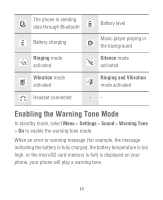Huawei M635 User Guide - Page 8
Confirm, Navigation, Back key, Right soft, End key, Del key, Enter key - how to lock
 |
View all Huawei M635 manuals
Add to My Manuals
Save this manual to your list of manuals |
Page 8 highlights
4 Confirm key Confirm a selection. 5 Navigation keys • • Scroll through a menu. Access the corresponding functions in standby mode. 6 Back key Press to go back to the previous screen. 7 Right soft key Select the option displayed in the lower right corner of the screen. 8 End key 9 Del key • Power on or power off the phone by pressing and holding it. • End or reject a call. • Return to the standby mode. Delete a character in editing mode or delete a selected item in an application. 10 Enter key In text input mode, press this key to enter a linefeed character. 11 Lock key In standby mode, press and hold to lock the keyboard. 6

6
4
Confirm
key
Confirm a selection.
5
Navigation
keys
•
Scroll through a menu.
•
Access the corresponding functions in
standby mode.
6
Back key
Press to go back to the previous screen.
7
Right soft
key
Select the option displayed in the lower right
corner of the screen.
8
End key
•
Power on or power off the phone by pressing
and holding it.
•
End or reject a call.
•
Return to the standby mode.
9
Del key
Delete a character in editing mode or delete a
selected item in an application.
10
Enter key
In text input mode, press this key to enter a
linefeed character.
11
Lock key
In standby mode, press and hold to lock the
keyboard.