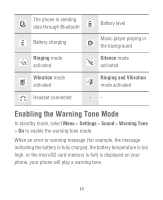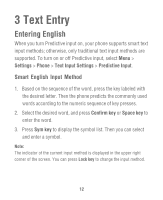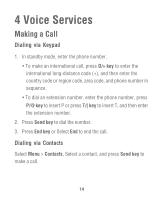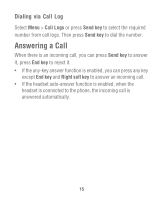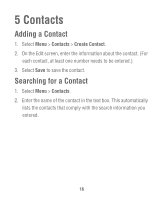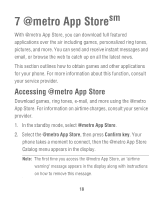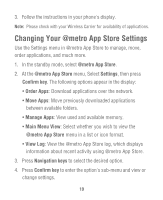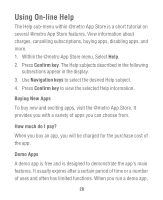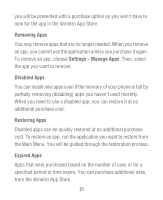Huawei M635 User Guide - Page 18
Contacts, Adding a Contact, Searching for a Contact
 |
View all Huawei M635 manuals
Add to My Manuals
Save this manual to your list of manuals |
Page 18 highlights
5 Contacts Adding a Contact 1. Select Menu > Contacts > Create Contact. 2. On the Edit screen, enter the information about the contact. (For each contact, at least one number needs to be entered.) 3. Select Save to save the contact. Searching for a Contact 1. Select Menu > Contacts. 2. Enter the name of the contact in the text box. This automatically lists the contacts that comply with the search information you entered. 16

16
5 Contacts
Adding a Contact
1. Select
Menu
>
Contacts
>
Create Contact
.
2.
On the Edit screen, enter the information about the contact. (For
each contact, at least one number needs to be entered.)
3. Select
Save
to save the contact.
Searching for a Contact
1. Select
Menu
>
Contacts
.
2.
Enter the name of the contact in the text box. This automatically
lists the contacts that comply with the search information you
entered.