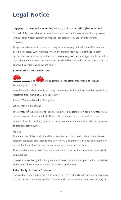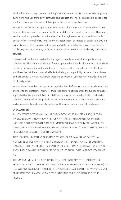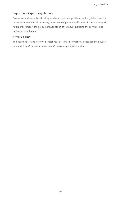Huawei P2 User Guide - Page 92
Huawei P2 Manual
 |
View all Huawei P2 manuals
Add to My Manuals
Save this manual to your list of manuals |
Page 92 highlights
FAQs For more information, please visit http://www.huaweidevice.com/worldwide/ faq.do?method=ildexErclirector .ld=50. How can I save battery power? • When you do not need Internet access, open the notification panel and touch Into turn off your mobile data connection. • When you do not need wireless data services, such as GPS, Bluetooth, or Wi-Fi, open the notification panel, and touch services. III, or ®to turn off these • Touch f.(,3.; > AII>Display to reduce the screen brightness and screen timeout period. Press (21) to turn off the screen when your phone is not in use. • Close applications that are not in use • Decrease the tone volume. How can I free up additional phone memory? • Open the browser and delete locally cached content. • Uninstall applications you no longer use. • Restore your phone to its factory settings. How can I set a song as my ringtone? In Music, touch and hold the song you wish to set as the ringtone. From the displayed option menu, choose Set as ringtone. How can I disable the Auto-rotate screen function? On the home screen, touch 1.61.1 then All > Display and clear Auto-rotate screen. How can I set a screen unlock pattern? On the home screen, touch then General > Screen lock > Screen lock > Pattern, and follow the onscreen instructions to set a screen unlock pattern. How can I switch the input method? When you write text, open the notification panel and touch Choose input method to select an input method 87