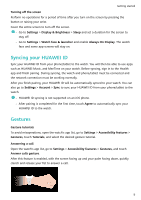Huawei WATCH 3 User Guide - Page 4
Wearing the watch
 |
View all Huawei WATCH 3 manuals
Add to My Manuals
Save this manual to your list of manuals |
Page 4 highlights
Getting started 2 When a pairing request is displayed on the device screen, touch √ to start pairing. Confirm the pairing on your phone/tablet as well. iOS users 1 Open the Health app, go to Device > ADD, select the device you want to pair with, and touch PAIR. 2 For some device models, you need to pair your device with the phone/tablet via Bluetooth. Follow the onscreen instructions to select your device from the Bluetooth settings screen. When a pairing request is displayed on your device, touch √. After the pairing is complete, touch Next. 3 Open the Health app, touch Next, and follow the onscreen instructions to finish pairing. • Your device will display an icon on the screen to inform you that pairing was successful. It will then return to the home screen and receive information (such as the date and time). Otherwise, your device will display an icon on the screen to inform you that pairing was unsuccessful. It will then return to the startup screen. Wearing the watch Ensure that the rear cover of the watch is clean, dry, and free of foreign objects. Attach the monitoring area of the watch to your wrist and make sure it feels comfortable. Do not attach a protective film to the rear of the watch. The rear cover of the watch has sensors that can identify signals from the human body. If the sensors are blocked, the identification will be inaccurate or fail and the watch won't be able to record the heart rate, SpO2, and sleep data. To ensure the accuracy of measurements, avoid wearing the strap more than one finger width away from your wrist bone. Ensure that the strap is worn relatively tightly and ensure it is secure during workouts. 2