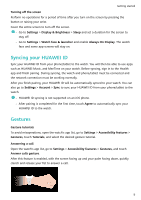Huawei WATCH 3 User Guide - Page 6
Display & Brightness
 |
View all Huawei WATCH 3 manuals
Add to My Manuals
Save this manual to your list of manuals |
Page 6 highlights
Operation Function Double-press or • Double-press the button to view all running press multiple apps when the screen is on. times • Press five times consecutively to launch emergency SOS. Press and hold • Power on the watch. • Access the restart/power-off screen when the watch is powered on. • Forcibly restart the watch by pressing and holding the button for more than 12 seconds. Getting started Remarks Down button Operation Function Press Open the Workout app. Access the set customised feature. Press and hold Wake up the voice assistant. Remarks There are certain exceptions such as for calls and workouts. - Gestures Operation Touch Function Confirm your selection. Touch and hold Change the watch face. Swipe up View notifications. Swipe down View the shortcut menu. Swipe left or right View watch feature cards. Swipe right Return to the previous screen. Turning on the screen • Press the Up button. • Raise or rotate your wrist inwards. To turn on the screen by raising your wrist, open the watch's app list, go to Settings > Accessibility features > Gestures, and enable Raise to wake. • Swipe down on the home screen to open the shortcut menu. Enable Show Time for the screen to stay on for five minutes. Go to Settings > Display & Brightness > Screen time and set a different duration for the screen to stay on. 4