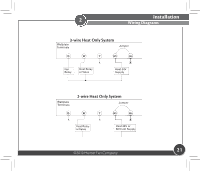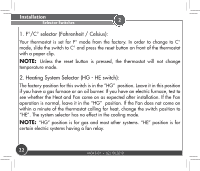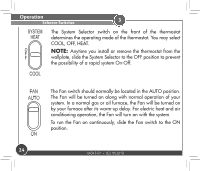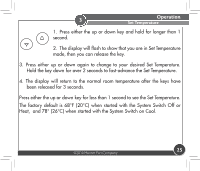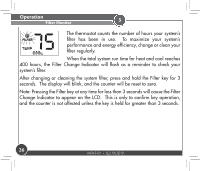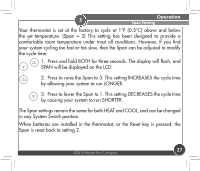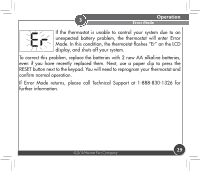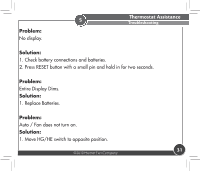Hunter 42177 Owner's Manual - Page 26
Filter Monitor, The display will blink, and the counter will be reset to zero.
 |
View all Hunter 42177 manuals
Add to My Manuals
Save this manual to your list of manuals |
Page 26 highlights
Operation Filter Monitor 3 The thermostat counts the number of hours your system's filter has been in use. To maximize your system's performance and energy efficiency, change or clean your filter regularly. When the total system run time for heat and cool reaches 400 hours, the Filter Change Indicator will flash as a reminder to check your system's filter. After changing or cleaning the system filter, press and hold the Filter key for 3 seconds. The display will blink, and the counter will be reset to zero. Note: Pressing the Filter key at any time for less than 3 seconds will cause the Filter Change Indicator to appear on the LCD. This is only to confirm key operation, and the counter is not affected unless the key is held for greater than 3 seconds. 26 44043-01 • 02/19/2010