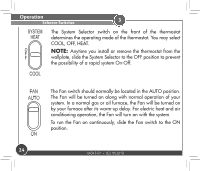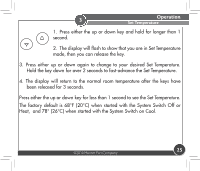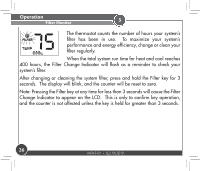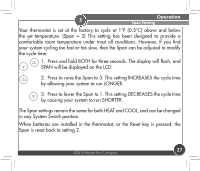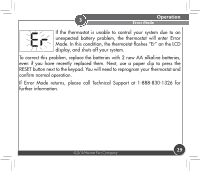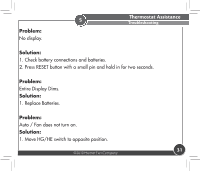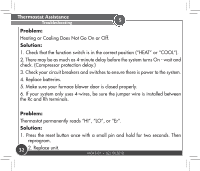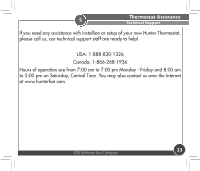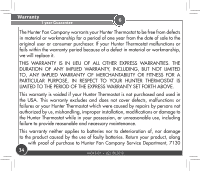Hunter 42177 Owner's Manual - Page 29
Error Mode, RESET button next to the keypad. You will need to reprogram your thermostat
 |
View all Hunter 42177 manuals
Add to My Manuals
Save this manual to your list of manuals |
Page 29 highlights
3 Operation Error Mode If the thermostat is unable to control your system due to an unexpected battery problem, the thermostat will enter Error Mode. In this condition, the thermostat flashes "Er" on the LCD display, and shuts off your system. To correct this problem, replace the batteries with 2 new AA alkaline batteries, even if you have recently replaced them. Next, use a paper clip to press the RESET button next to the keypad. You will need to reprogram your thermostat and confirm normal operation. If Error Mode returns, please call Technical Support at 1-888-830-1326 for further information. ©2010 Hunter Fan Company 29

©2010 Hunter Fan Company
29
Operation
3
Error Mode
If the thermostat is unable to control your system due to an
unexpected battery problem, the thermostat will enter Error
Mode. In this condition, the thermostat flashes “Er” on the LCD
display, and shuts off your system.
To correct this problem, replace the batteries with 2 new AA alkaline batteries,
even if you have recently replaced them. Next, use a paper clip to press the
RESET button next to the keypad. You will need to reprogram your thermostat and
confirm normal operation.
If Error Mode returns, please call Technical Support at 1-888-830-1326 for
further information.