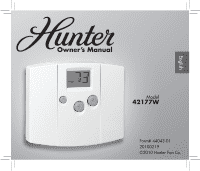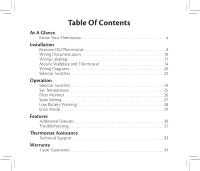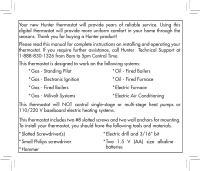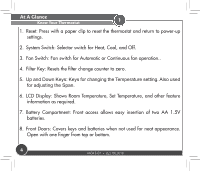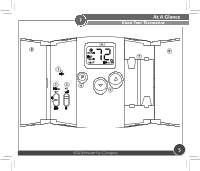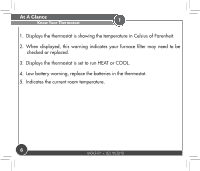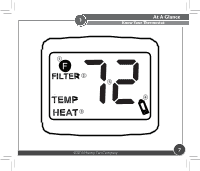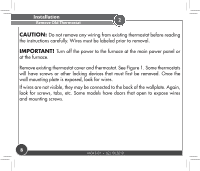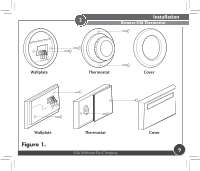Hunter 42177 Owner's Manual - Page 4
At A Glance, Know Your Thermostat, LCD Display: Shows Room Temperature, Set Temperature
 |
View all Hunter 42177 manuals
Add to My Manuals
Save this manual to your list of manuals |
Page 4 highlights
At A Glance Know Your Thermostat 1 1. Reset: Press with a paper clip to reset the thermostat and return to power-up settings. 2. System Switch: Selector switch for Heat, Cool, and Off. 3. Fan Switch: Fan switch for Automatic or Continuous fan operation.. 4. Filter Key: Resets the filter change counter to zero. 5. Up and Down Keys: Keys for changing the Temperature setting. Also used for adjusting the Span. 6. LCD Display: Shows Room Temperature, Set Temperature, and other feature information as required. 7. Battery Compartment: Front access allows easy insertion of two AA 1.5V batteries. 8. Front Doors: Covers keys and batteries when not used for neat appearance. Open with one finger from top or bottom. 4 44043-01 • 02/19/2010

44043-01
•
02/19/2010
4
1. Reset: Press with a paper clip to reset the thermostat and return to power-up
settings.
2. System Switch: Selector switch for Heat, Cool, and Off.
3. Fan Switch: Fan switch for Automatic or Continuous fan operation..
4. Filter Key: Resets the filter change counter to zero.
5. Up and Down Keys: Keys for changing the Temperature setting. Also used
for adjusting the Span.
6. LCD Display: Shows Room Temperature, Set Temperature, and other feature
information as required.
7. Battery Compartment: Front access allows easy insertion of two AA 1.5V
batteries.
8. Front Doors: Covers keys and batteries when not used for neat appearance.
Open with one finger from top or bottom.
1
At A Glance
Know Your °ermostat