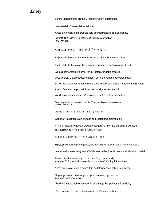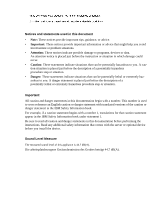vii
Table of Contents
List of Figures
.................................................................................................................
ix
List of Tables
...................................................................................................................
xi
Chapter 1: Product overview
..........................................................................................
1
Glossary
.............................................................................................................................................
1
Features and benefits
.........................................................................................................................
1
Intelligent cables
.........................................................................................................................
2
Virtual media
..............................................................................................................................
2
OSCAR graphical user interface
................................................................................................
3
Video
...........................................................................................................................................
3
Flash upgradability
....................................................................................................................
3
Tiering expansion
.......................................................................................................................
3
Chapter 2: Installation
.....................................................................................................
5
Required items
...................................................................................................................................
5
Safety precautions
..............................................................................................................................
6
Rack mounting the appliance
.............................................................................................................
8
General guidelines
......................................................................................................................
8
Installing the appliance vertically in the side of a rack
..............................................................
9
Installing the appliance horizontally in the 1-U rack mounting space
......................................
9
Installing the LCM2 appliance
........................................................................................................
10
Connecting a CO cable to each target device
..........................................................................
11
Connecting local peripheral devices
........................................................................................
12
Tiering LCM2 appliances
................................................................................................................
12
Adding earlier-model appliances
.....................................................................................................
15
Chaining target devices with CO cables
..................................................................................
16
Setting up the LCM2 appliance
.......................................................................................................
17
Chapter 3: Basic operations
.........................................................................................
19
Controlling the switching system from the analog user ports
.........................................................
19
Starting the OSCAR interface
..........................................................................................................
19
Connecting a user to a target device
...............................................................................................
20
Using the OSCAR interface
.............................................................................................................
21
TABLE OF CONTENTS