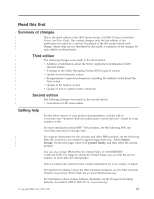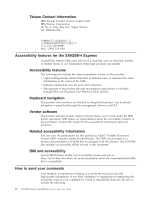IBM 2498B24 User Guide
IBM 2498B24 - System Storage SAN24B-4 Switch Manual
 |
UPC - 883436031462
View all IBM 2498B24 manuals
Add to My Manuals
Save this manual to your list of manuals |
IBM 2498B24 manual content summary:
- IBM 2498B24 | User Guide - Page 1
IBM System Storage SAN24B-4 Express Installation, Service, and User Guide Service information: 2498 - B24, 24E Read Before Using This product contains software that is licensed under written license agreements. Your use of such software is subject to the license agreements - IBM 2498B24 | User Guide - Page 2
- IBM 2498B24 | User Guide - Page 3
IBM System Storage SAN24B-4 Express Installation, Service, and User Guide Service information: 2498 - B24, 24E GA32-0580-02 - IBM 2498B24 | User Guide - Page 4
the product it supports, read the information in "Notices" on page 39. Copyright © 2008-2010 Brocade Communications Systems, Inc. All express or implied warranties in certain transactions; therefore, this statement may not apply to you. © Copyright IBM Corporation 2008, 2010. US Government Users - IBM 2498B24 | User Guide - Page 5
Read this first | Summary of changes | This is the third edition of the IBM System Storage SAN24B-4 Express Installation, | Service, and User Guide. The content changes since the last edition of this | publication are noted by a vertical line placed in the left margin beside each | change. - IBM 2498B24 | User Guide - Page 6
Management of the product through management applications is available through Web and Graphical User Interface (GUI) options Keyboard navigation This product does not by e-mail to [email protected]. Be sure to include the following: iv SAN24B-4 Express Installation, Service, and User Guide - IBM 2498B24 | User Guide - Page 7
Machines Corporation Information Development Department GZW 9000 South Rita Road Tucson, Arizona 85744-0001 U.S.A. When you send information to IBM, you grant IBM a nonexclusive right to use or distribute the information in any way it believes appropriate without incurring any obligation to you - IBM 2498B24 | User Guide - Page 8
vi SAN24B-4 Express Installation, Service, and User Guide - IBM 2498B24 | User Guide - Page 9
10 Installation instructions 10 Recommendations for cable management . . . . 15 Configuring the switch 16 Using the EZSwitch setup (optional) . . . . . 16 Providing power to the switch 16 © Copyright IBM Corp. 2008, 2010 Creating a serial connection 17 Setting the switch IP address 17 - IBM 2498B24 | User Guide - Page 10
viii SAN24B-4 Express Installation, Service, and User Guide - IBM 2498B24 | User Guide - Page 11
of the rail and the locking brackets to the rack 14 7. Inserting slides into the rack rails . . . . . 15 8. Detailed view, location of LEDs on the switch 22 9. SFP installation and bail closing. . . . . . 27 10. Removing an SFP 28 © Copyright IBM Corp. 2008, 2010 ix - IBM 2498B24 | User Guide - Page 12
x SAN24B-4 Express Installation, Service, and User Guide - IBM 2498B24 | User Guide - Page 13
30 9. Physical dimensions and weight of the switch 33 10. Environmental requirements 33 11. Facility requirements 34 12. General specifications 35 13. Memory specifications 35 14. Data transmission ranges 36 15. Switch power supply specifications . . . . 36 © Copyright IBM Corp. 2008, 2010 xi - IBM 2498B24 | User Guide - Page 14
xii SAN24B-4 Express Installation, Service, and User Guide - IBM 2498B24 | User Guide - Page 15
, Service, and User's Guide, | GA32-0580 (this document) | v IBM System Storage SAN24B-4 Express Quick Start Guide GA32-0585 | v IBM System Storage SAN24B-4 Express Access Gateway Quick Start Guide | GA32-0588 | v IBM Systems Safety Notices, G229-9054 | v IBM Warranty Brocade documents - IBM 2498B24 | User Guide - Page 16
, for example (D004), at the end of each notice. Use this ID to locate the translation of these danger and caution notices in the IBM Systems Safety Notices (G229-9054) publication, which is on the CD-ROM that accompanies this product. xiv SAN24B-4 Express Installation, Service, and User Guide - IBM 2498B24 | User Guide - Page 17
in IBM documents the following danger notices before installing or servicing this device. DANGER To prevent avoid these hazards, ensure that your system electrical requirements do not exceed branch that is provided with your device or the power rating label for electrical specifications. (D002) - IBM 2498B24 | User Guide - Page 18
an electrical shock. (D004) The following general electrical danger notice provides instructions on how to avoid shock hazards when servicing equipment. Unless instructed otherwise, follow the procedures in the following danger notice. xvi SAN24B-4 Express Installation, Service, and User Guide - IBM 2498B24 | User Guide - Page 19
evidence of fire, water, or structural damage. v Disconnect the attached power cords, telecommunications systems, networks, and modems before you open the device covers, unless instructed otherwise in the installation and configuration procedures. v Connect and disconnect cables as described below - IBM 2498B24 | User Guide - Page 20
the weight of power cable and plug. Use this power cable with a properly grounded electrical outlet to avoid electrical shock. (C018) CAUTION: Servicing of this product or unit is to be performed by trained service personnel only. (C032) xviii SAN24B-4 Express Installation, Service, and User Guide - IBM 2498B24 | User Guide - Page 21
labels are often installed directly on products power cords. (L003) DANGER Hazardous voltage present. Voltages present constitute a shock hazard, which can cause severe injury or death. (L004) Attention notices An attention notice indicates the possibility of damage to a program, device, or system - IBM 2498B24 | User Guide - Page 22
not be moved for servicing unless specified by the manufacturer. Attempting to move the drawer partially or completely out of the rack might cause the rack to become unstable or cause the drawer to fall out of the rack. (R001 part 2 of 2) xx SAN24B-4 Express Installation, Service, and User Guide - IBM 2498B24 | User Guide - Page 23
Reduce the weight of the rack cabinet by removing equipment starting at the support the weight of the loaded rack cabinet. Refer to the documentation that came with your rack cabinet for the weight following: - Lower the four leveling pads. - Install stabilizer brackets on the rack cabinet. - If you - IBM 2498B24 | User Guide - Page 24
IBM Systems Environmental Notices and User Guide (Z125-5823) for | translated environmental statements and information regarding product recycling | and disposal. This document may be provided either in printed version or on the | product documentation CD. xxii SAN24B-4 Express Installation - IBM 2498B24 | User Guide - Page 25
Instruction Set Computer (RISC) CPU with integrated peripherals. v Offers forward and backward compatibility with IBM System Storage SAN switch models, 1, 2, 4 and 8 Gbps auto-sensing capability, as well as Advanced Fabric Services and management tools. v Enables interoperability between IBM System - IBM 2498B24 | User Guide - Page 26
activity" on page 21. 1 2 34 5 6 7 B24_0001 1 Figure 1. Port side of the switch Item number 1 2 3 4 5 6 7 2 SAN24B-4 Express Installation, Service, and User Guide Description System status (top) and power (bottom) LEDs System RS232 console port (RJ-45) Ethernet Port with two Ethernet status - IBM 2498B24 | User Guide - Page 27
Web site: http://www.ibm.com/servers/ storage/support/san. 1. On that page, from the Product list, select your product. 2. Select Download from the Support & downloads section. 3. From the page that is generated, select License request in the Tool/utility section. 4. Follow the instructions - IBM 2498B24 | User Guide - Page 28
features bundled into one orderable feature, the B24 Enterprise Package. This bundled feature consists of one of each of Fabric Watch, Trunking Activation, Advanced Performance Monitor, Adaptive Networking, and two 8-Port Activations. 4 SAN24B-4 Express Installation, Service, and User Guide - IBM 2498B24 | User Guide - Page 29
For more information on the use of these features, refer to the Fabric OS Administrator's Guide. Chapter 1. Introducing the SAN24B-4 Express switch 5 - IBM 2498B24 | User Guide - Page 30
6 SAN24B-4 Express Installation, Service, and User Guide - IBM 2498B24 | User Guide - Page 31
power cord - Four rubber feet, required for setting up the switch as a stand-alone unit - SFP transceivers (quantity depending upon features ordered) - IBM System Storage SAN24B-4 Installation, Service, and User Guide (this document) - IBM System Storage SAN24B-4 Quick Start Guide - IBM System - IBM 2498B24 | User Guide - Page 32
caution notices related to product installations in racks or cabinets. For successful installation and operation of the switch in a cabinet, ensure that the following cabinet requirements are met: v The cabinet must be a standard EIA cabinet. 8 SAN24B-4 Express Installation, Service, and User Guide - IBM 2498B24 | User Guide - Page 33
4. Provide power to the switch as described in "Powering the switch on and off" on page 21. Attention: Do not connect the switch to the network until the IP address is correctly set. For instructions on how to set the IP address, see "Configuring the switch" on page 16. Installing the switch into an - IBM 2498B24 | User Guide - Page 34
cm (24 in.) deep v One power cord that is provided with the switch v One power outlet v Rack mount kit Attention: Use the exact all screws used in this procedure. Installation instructions To install the switch in a slide-rail rack that meets SAN24B-4 Express Installation, Service, and User Guide - IBM 2498B24 | User Guide - Page 35
of switch) Rack mounting bracket (3-hole) 4 Nut clip, M5 11 Screw, 8-32 x 3/16 in., zinc 11 Screw, M5 x 12 11 Bracket to slide rack kit (contains items 9 - 1 12) Screw, 8-32 x 3/8 in., zinc 5 Washer, flat, No. 8 5 Washer, lock, No. 8 5 Nut, hex, 8-32 5 Chapter 2. Installing and - IBM 2498B24 | User Guide - Page 36
. The chamfered end of the inner rail should face toward the rear of the switch (away from the ports) as shown in Figure 5 on page 13. b. Attach the inner rail by using three of the 8-32 x 3/16 in. zinc screws ( 6 in Table 3 on page 11). 12 SAN24B-4 Express Installation, Service, and User Guide - IBM 2498B24 | User Guide - Page 37
second inner rail on the other side of the switch chassis. 4. Optional step: If desired, install the right rack mount bracket 2 (see Figure 3 on page 11) and the left rack mount bracket 3 on the switch chassis. Use these brackets to secure the switch to the rack as shown in Figure 5. Attention: Do - IBM 2498B24 | User Guide - Page 38
the switch in the rack. a. Position the switch in front of the rack. Insert the switch into the rack by sliding the inner slides that are mounted on the switch into the outer slides that are mounted on the rack. See Figure 7 on page 15. 14 SAN24B-4 Express Installation, Service, and User Guide - IBM 2498B24 | User Guide - Page 39
left rack mount brackets are installed on the front corners of the switch, attach both brackets to the switch to the network until you perform one of the following steps: v Set the internet protocol (IP) address. v Verify that the default IP address does not conflict with the existing IP addresses - IBM 2498B24 | User Guide - Page 40
that power is supplied to the switch as soon as you connect it to an AC power source. The status LEDs display amber until POST is complete, and then change to green. The switch usually requires from 1 to 3 minutes to boot and complete POST. 16 SAN24B-4 Express Installation, Service, and User Guide - IBM 2498B24 | User Guide - Page 41
subnet as the switch, use a static IP address. Setting a static IP address 1. Log into the switch using the default password, which is password. 2. Use the ipaddrset command to set the Ethernet IP address. If you are going to use an IPv4 IP address, enter the IP address in dotted decimal notation - IBM 2498B24 | User Guide - Page 42
tsTimeZone command. The tsTimeZone command allows you to perform the following tasks: v Display all of the time zones supported in the firmware v Set the time zone based on a country and city combination or based on a time zone ID such as PST 18 SAN24B-4 Express Installation, Service, and User Guide - IBM 2498B24 | User Guide - Page 43
reflected in local time calculations. v By default, all switches are in the GMT time zone (0,0). If all switches in a fabric are in one time zone, it is possible for you to keep the time zone setup at the default setting. v System services that have already started will reflect the time zone changes - IBM 2498B24 | User Guide - Page 44
.170.2;ntp.localdomain.net" Updating Clock Server configuration...done. Updated with the NTP servers Changes to the clock server value on the principal or primary FCS switch are propagated to all switches in the fabric. 20 SAN24B-4 Express Installation, Service, and User Guide - IBM 2498B24 | User Guide - Page 45
, follow these instructions to power the switch on and off. The SAN24B-4 does not have an AC power switch. To power on the SAN24B-4, connect the power cable to the AC receptacle on the switch and to a power source. The switch runs POST by default each time it is powered on, reset, or rebooted - IBM 2498B24 | User Guide - Page 46
location of LEDs on the switch Item A B C D E F F E LED names and descriptions System power LED (green) System status LED (green/amber) Ethernet link status LED Ethernet link speed LED Port status LED for port 3 Port status LED for port 7 22 SAN24B-4 Express Installation, Service, and User Guide - IBM 2498B24 | User Guide - Page 47
or is on and has not actively powered, completed booting. or power supply has Verify cord failed. connections are secure. Steady green Switch is on and No action is required. power supply is functioning properly. System status LED patterns The system status LED patterns are shown in Table - IBM 2498B24 | User Guide - Page 48
command). Fast-flashing amber (on 1/4 second, off 1/4 second) Port is faulty. Check the Port Status LEDs, error log, SFP, and cable or loopback plug. Clear the error log. Rerun the diagnostics to verify that the error condition is fixed. 24 SAN24B-4 Express Installation, Service, and User Guide - IBM 2498B24 | User Guide - Page 49
steps: 1. Preliminary POST diagnostics are run. 2. Operating system is initialized. 3. Hardware is initialized. 4. Diagnostic tests are are connected to other switches, the switch participates in a fabric configuration. 4. Switch obtains a domain ID and assigns port addresses. 5. Unicast routing - IBM 2498B24 | User Guide - Page 50
switch due to distress or abuse. Installing SFPs The switch only supports Brocade-branded SFPs. If you use an unqualified SFP, the switchShow command output will show the port in an Mod_Inv state. Fabric OS will also log the issue in the system error log. Follow these instructions to install an SFP - IBM 2498B24 | User Guide - Page 51
1 A B C 2 ! A D B24_0004 Figure 9. SFP installation and bail closing Item A B C C Description Switch chassis SFP with open bale SFP Closed bale Chapter 3. Operating the switch 27 - IBM 2498B24 | User Guide - Page 52
. Refer to the interoperability matrix at the following web site: www.ibm.com/servers/storage/support/san for a list of supported SFPs and devices. 5. Repeat 2 Figure 10. Removing an SFP Item A B 28 SAN24B-4 Express Installation, Service, and User Guide 4 Description Switch chassis Cable release - IBM 2498B24 | User Guide - Page 53
is faulty. You can use those results to isolate the problem to either the port or the SFP and cable combination. If a port is faulty, the switch will need to be replaced. If the port is not faulty, the problem is either with the SFP or the cable. With this command, only one frame is - IBM 2498B24 | User Guide - Page 54
OS Command Reference Manual. Web Tools For information, see the Web Tools Administrator's Guide. Standard SNMP applications For information, see the Fabric OS MIB Reference Manual. Fabric Manager (optional purchase) For information, refer to the Fabric Manager User's Guide. Management Server For - IBM 2498B24 | User Guide - Page 55
Management options for the switch (continued) Management tool EFCM (optional purchase) For information, refer to the EFC Manager Software User Manual. Out-of-band support Ethernet or serial connection In-band support IP over Fibre Channel Note: To achieve in-band support for IP over Fibre Channel - IBM 2498B24 | User Guide - Page 56
32 SAN24B-4 Express Installation, Service, and User Guide - IBM 2498B24 | User Guide - Page 57
specifications" on page 36 v "Power supply specifications" on page 36 v "Supported SFPs and HBAs" on page 37 Weight and physical dimensions Table 9 lists the weight and physical dimensions of the switch. Table 9. Physical dimensions and weight of the switch Dimension Measurement Height 4.29 - IBM 2498B24 | User Guide - Page 58
not rely on a secondary connection to a branch circuit, such as a power strip v Additional weight of switch not to exceed the cabinet's weight limits v Cabinet secured to ensure stability in case of unexpected movement, such as an earthquake 34 SAN24B-4 Express Installation, Service, and User Guide - IBM 2498B24 | User Guide - Page 59
port ASIC Port Status LEDs System Power LED System Status LED Ethernet LEDs Power supply Fans FC-IP (IP over Fibre Channel) Aggregate switch I/O bandwidt Port-to-port latency Descriptions F_Port, FL_Port, M_Port, N_Port, and E_Port Nonblocking shared-memory switch IBM PowerPC 440EPx, 667 MHz 512 - IBM 2498B24 | User Guide - Page 60
of the switch. The power supply is not removable. Table 15 lists the power supply specifications for the switch. Table 15. Switch power supply specifications Specification Value Inlet C13 Maximum output from the power supply 75 watts 36 SAN24B-4 Express Installation, Service, and User Guide - IBM 2498B24 | User Guide - Page 61
. Switch power supply specifications (continued) Specification Value System power consumption 48 watts nominal, 57 watts maximum Input voltage 85 - 264 VAC, universal Input line frequency 47 - 63 Hz BTU rating 277 BTU/hr Inrush current 21.5 Amps at 240 VAC cold start Supported SFPs and - IBM 2498B24 | User Guide - Page 62
38 SAN24B-4 Express Installation, Service, and User Guide - IBM 2498B24 | User Guide - Page 63
user's responsibility to evaluate and verify the operation of any non-IBM product, program, or service. IBM disclaimer of express or implied warranties web sites. The materials at those web sites are not part of the materials for this IBM product and use of those web sites is at your own risk. IBM - IBM 2498B24 | User Guide - Page 64
related to non-IBM products. Questions on the capabilities of non-IBM products should be addressed to the suppliers of those products. If you are viewing this information in softcopy, the photographs and color illustrations may not appear. 40 SAN24B-4 Express Installation, Service, and User Guide - IBM 2498B24 | User Guide - Page 65
the Web at http://www.ibm.com/legal/copytrade.shtml Adobe, the Adobe logo, PostScript, and the PostScript logo are either registered trademarks or trademarks of Adobe Systems States and other countries. Other product and service names might be trademarks of IBM or other companies. Notices 41 - IBM 2498B24 | User Guide - Page 66
user may be required to take adequate measures. Responsible manufacturer: International Business Machines Corp. New Orchard Road Armonk, New York 10504 Tel: 919-499-1900 European community contact: IBM Technical Regulations, Department M456 42 SAN24B-4 Express Installation, Service, and User Guide - IBM 2498B24 | User Guide - Page 67
übernimmt keine Verantwortung für die Einhaltung der Schutzanforderungen, wenn das Produkt ohne Zustimmung der IBM verändert bzw. wenn Erweiterungskomponenten von Fremdherstellern ohne Empfehlung der IBM gesteckt/eingebaut werden. EN 55022 Klasse A Geräte müssen mit folgendem Warnhinweis versehen - IBM 2498B24 | User Guide - Page 68
A product based on the standard of the VCCI Council. If this equipment is used in a domestic environment, radio interference may occur, in which case, the user may be required to take corrective actions. 44 SAN24B-4 Express Installation, Service, and User Guide - IBM 2498B24 | User Guide - Page 69
A Statement Australia and New Zealand Class A Statement Attention: This is a Class A product. In a domestic environment this product might cause radio interference in which case the user might be required to take adequate measures. Notices 45 - IBM 2498B24 | User Guide - Page 70
46 SAN24B-4 Express Installation, Service, and User Guide - IBM 2498B24 | User Guide - Page 71
humidity requirements 33 I IBM accessibility commitment iv address v interoperability matrix 37 notices 39 trademarks 41 in-band support 30 installation EZSwitch setup 16 slide-rail instructions 10 switch instructions 10 installing electrical requirements 8 facility requirements 34 SFP 26 slide-rail - IBM 2498B24 | User Guide - Page 72
specifications 33 data transmission ranges 36 environmental requirements 33 Fibre Channel ports 36 Q qualified SFPs 26 R rack considerations 8 requirements 8 48 SAN24B-4 Express Installation, Service, and User Guide rack (continued) safety xx rack mount kit 11 rack relocation safety xxi rack - IBM 2498B24 | User Guide - Page 73
memory 35 physical dimensions 33 POST 25 power supply 36 product 33 serial port 36 system 35 weight 33 stand-alone switch 9 installing 9 static IP address setting 17 supported SFPs 26 supported (optional) features 4 supported connectivity 2 switch airflow 3 cabinet 9 configuring 7, 16 features 1 See - IBM 2498B24 | User Guide - Page 74
50 SAN24B-4 Express Installation, Service, and User Guide - IBM 2498B24 | User Guide - Page 75
- IBM 2498B24 | User Guide - Page 76
Part Number: 45W8145 Printed in USA GA32-0580-02 (1P) P/N: 45W8145 - IBM 2498B24 | User Guide - Page 77
Spine information: IBM System Storage SAN24B-4 Express SAN24B-4 Express Installation, Service, and User Guide Service information: 2498 - B24, 24E
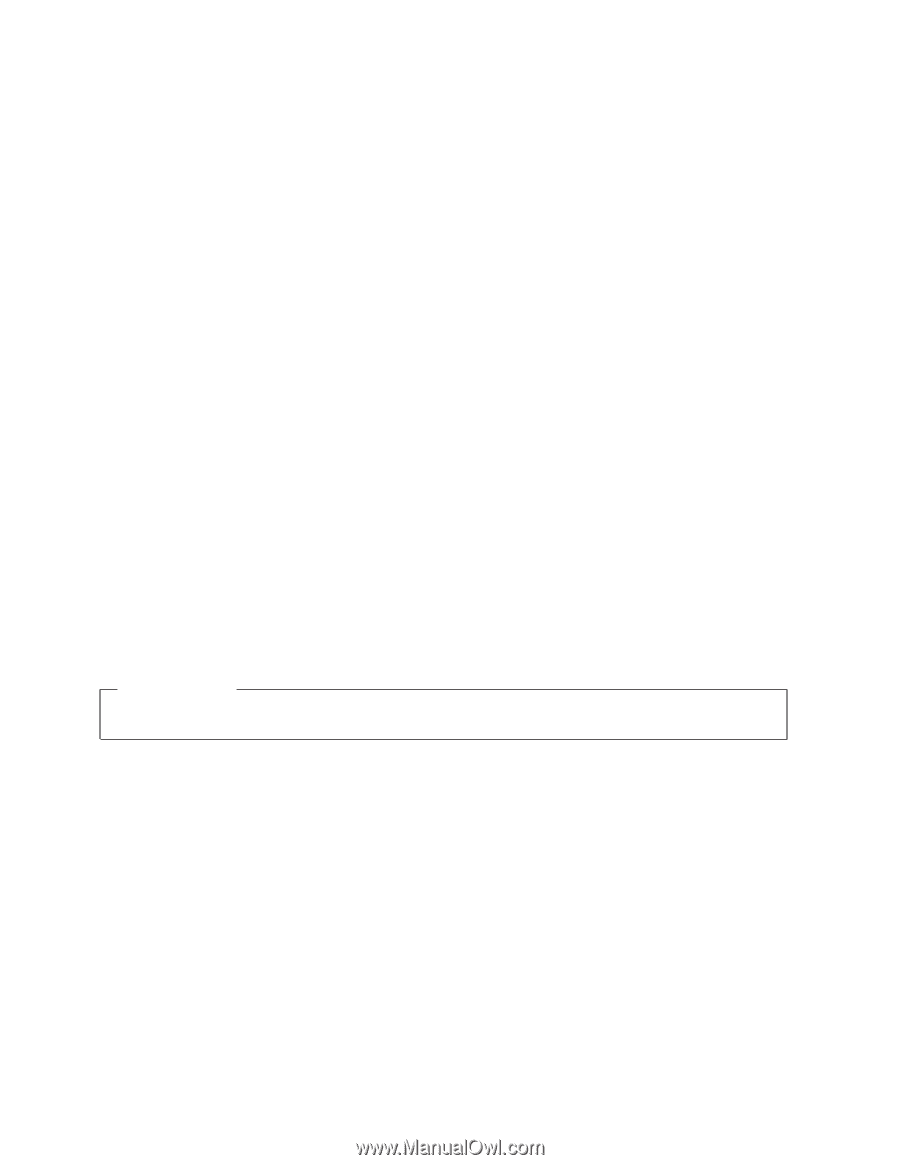
IBM System Storage SAN24B-4 Express
Installation, Service, and User Guide
Service information: 2498 - B24, 24E
GA32-0580-02
Read Before Using
This product contains software that is licensed under written license agreements. Your use of such software is subject to
the license agreements under which they are provided.
±²³