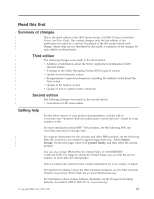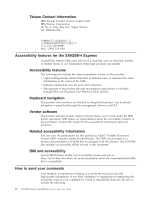IBM 2498B24 User Guide - Page 9
Contents, Introducing the SAN24B-4 - brocade
 |
UPC - 883436031462
View all IBM 2498B24 manuals
Add to My Manuals
Save this manual to your list of manuals |
Page 9 highlights
Contents Read this first iii | Summary of changes iii | Third edition iii | Second edition iii Getting help iii Taiwan Contact Information iv Accessibility features for the SAN26B-4 Express . . iv Accessibility features iv Keyboard navigation iv Vendor software iv Related accessibility information iv IBM and accessibility iv How to send your comments iv Figures ix Tables xi About this document xiii Product documents xiii Brocade documents xiii IBM and Brocade product matrix xiv Safety and environmental notices xiv Safety notices and labels xiv Rack safety xx | Product recycling and disposal xxii Chapter 1. Introducing the SAN24B-4 Express switch 1 Features and functions of the switch 1 Supported connectivity 2 Port side of the switch 2 Nonport side of the switch 3 Supported fabric configurations 3 Additional port activation 3 ISL Trunking groups 3 Supported optional features 4 Chapter 2. Installing and configuring the switch 7 Items included with the switch 7 Installation and safety considerations 8 Electrical considerations 8 Environment considerations 8 Cabinet considerations 8 Installing a stand-alone switch 9 Installing the switch into an EIA cabinet . . . . . 9 Time required 10 Items required 10 Installation instructions 10 Recommendations for cable management . . . . 15 Configuring the switch 16 Using the EZSwitch setup (optional) . . . . . 16 Providing power to the switch 16 © Copyright IBM Corp. 2008, 2010 Creating a serial connection 17 Setting the switch IP address 17 Setting the date and time 18 Chapter 3. Operating the switch . . . . 21 Powering the switch on and off 21 Interpreting LED activity 21 LED locations 22 LED patterns 23 POST and boot specifications 25 POST 25 Boot 25 Interpreting POST results 26 Switch FRU units 26 Maintaining the switch 26 Installing SFPs 26 Diagnostic tests 30 Managing the switch 30 Appendix. Product specifications . . . 33 Weight and physical dimensions 33 Environmental requirements 33 Facility requirements 34 System specifications 35 Memory specifications 35 Data transmission ranges 36 Fibre Channel port specifications 36 Serial port specifications 36 Power supply specifications 36 Supported SFPs and HBAs 37 Notices 39 Trademarks 41 Electronic emission notices 42 Federal Communications Commission (FCC) Class A Statement 42 Industry Canada Class A Emission Compliance Statement 42 Avis de conformité à la réglementation d'Industrie Canada 42 European Union EMC Directive Conformance Statement 42 Germany Electromagnetic Compatibility Directive 43 People's Republic of China Class A Electronic Emission Statement 44 Japan VCCI Council Class A Statement . . . . 44 Japan Electronics and Information Technology Industries Association (JEITA) Statement . . . 45 Korea Communications Commission (KCC) Statement 45 Russia Electromagnetic Interference (EMI) Class A Statement 45 Australia and New Zealand Class A Statement 45 Index 47 vii