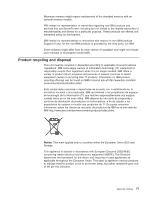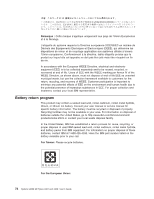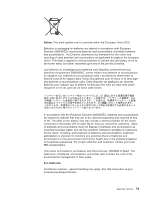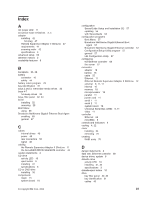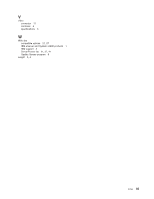IBM 4368E3U User Manual - Page 96
specifications
 |
View all IBM 4368E3U manuals
Add to My Manuals
Save this manual to your list of manuals |
Page 96 highlights
drive (continued) hot-swap installation 36 support 31 installing 31 removable-media 32, 34 simple-swap 38 drive, hot-swap installation sequence 36 dual inline memory module (DIMM) connectors 29 installing 29 retaining clips 30 DVD drive activity LED 10 eject button 9 E eject button CD 9 diskette 10 DVD 9 electrical input 3, 4 electromagnetic compatibility (EMC) shield 15, 32, 33, 34 enabling Broadcom NetXtreme Gigabit Ethernet Boot Agent 68 environment 3, 4 Ethernet activity LED 11 connector 11 high performance modes 69 integrated on system board 68 link status LED 12 modes 69 Remote Supervisor Adapter II SlimLine connector 12 teaming 69 Ethernet controller configuring 68 Ethernet controller configuration 57 Ethernet controller, configuring 69 expansion card connectors 18 expansion slots 4, 18, 43 external connectors 11, 17 F features mini-BMC 6 reliability, availability, and serviceability 6 server 3, 5 ServerGuide 63 filler panel hard disk drive bay 15 removable-media drive bay 15, 33 removing 32, 34 SAS 15 SATA 15 82 System x3200 M2 Types 4367 and 4368: User's Guide firmware installing on the Remote Supervisor Adapter II SlimLine 72 firmware, update 8 formatting hard disk drive 70 H handling static-sensitive devices 23 hard disk drive activity LED 9, 10 formatting 70 hot-swap 36 installing 31 order of installation 38 simple-swap 38 status LED 10 heat output 3, 4 hot-plug adapter. See adapter hot-swap drive backplane activity LED 10 SAS IDs 38 status LED 10 installation 36 specifications 3 hot-swap power supply installing 50 removing 50 replacing 49 safety 49 I IBM Configuration/Setup Utility program menu choices 58 starting 58 using 58 IBM Director 8 IBM Remote Supervisor Adatper II SlimLine installing 47 IDs for SAS hot-swap drives 38 important notices 2 indicators 9 installation guidelines 20 installation order hard disk drives 38 memory modules 27, 29 installing adapters 42 an IBM Remote Supervisor Adapter II SlimLine 47 CD or DVD drive 32 cover 54 hot-plug adapter 47 hot-swap drives 36 hot-swap power supply 50 internal drives 31 lower bezel 53 memory modules 27