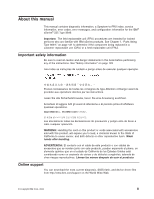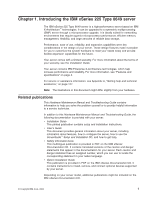IBM 8649 Hardware Maintenance Manual - Page 7
Contents - specifications
 |
UPC - 000435133427
View all IBM 8649 manuals
Add to My Manuals
Save this manual to your list of manuals |
Page 7 highlights
Contents About this manual iii Important safety information iii Online support iii Chapter 1. Introducing the IBM xSeries 225 Type 8649 server 1 Related publications 1 Notices and statements used in this publication 2 Features and specifications 3 Controls and indicators 4 Chapter 2. Configuring your server 7 Using the Configuration/Setup Utility program 7 Starting the Configuration/Setup Utility program 8 Configuration/Setup Utility menu choices 8 Passwords 10 Using the ServerGuide Setup and Installation CD 11 ServerGuide features 11 Setup and configuration overview 12 System Partition 13 Typical operating system installation 13 Setting up or updating multiple servers 14 Installing your operating system without ServerGuide 14 Using the RAID Configuration programs 14 Using the LSI Logic Configuration Utility program 15 Using ServeRAID Manager 16 Configuring the Gigabit Ethernet controller 16 Chapter 3. Diagnostics 19 General checkout 19 Checkout procedure 20 Diagnostic tools overview 20 POST error codes and messages 21 Error logs 21 Viewing error logs from the Configuration/Setup Utility program 21 Viewing error logs from diagnostic programs 22 ServerGuide error symptoms 22 Small computer system interface messages 22 Diagnostic programs, error codes, and messages 22 Text messages 24 Starting the diagnostic programs 24 System-board error LEDs 26 Diagnostic error code tables 26 Recovering from a POST/BIOS update failure 27 Erasing a lost or forgotten password (clearing CMOS 28 Power checkout 29 Troubleshooting the Ethernet controller 29 Network connection problems 29 Ethernet controller troubleshooting chart 30 Ethernet controller messages 31 Chapter 4. Installing options 33 Installation guidelines 33 System reliability considerations 33 © Copyright IBM Corp. 2004 v