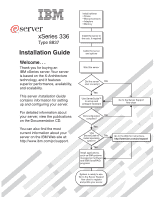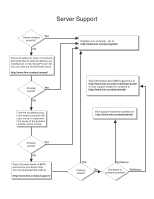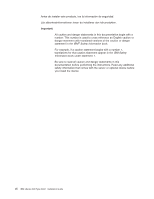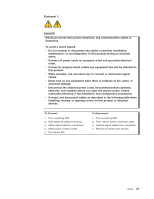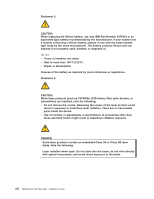IBM 8837 User Manual - Page 6
Solving, problems, Appendix, Getting, technical, assistance, Statement, Limited, Warranty, - memory
 |
UPC - 000435421401
View all IBM 8837 manuals
Add to My Manuals
Save this manual to your list of manuals |
Page 6 highlights
Chapter 6. Solving problems 55 Diagnostic tools overview 55 POST beep code descriptions 55 POST error messages 57 ServerGuide problems 58 Troubleshooting charts 59 DVD-ROM drive problems 59 Expansion enclosure problems 59 General problems 59 Hard disk drive problems 60 Intermittent problems 60 Keyboard, mouse, or pointing-device problems 60 Memory problems 61 Microprocessor problems 61 Monitor problems 61 Option problems 62 Power problems 63 Serial port problems 63 Software problems 64 Universal Serial Bus device problems 64 Light Path diagnostics 64 Diagnosing problems using the Light Path diagnostics 66 Light Path diagnostics LEDs 66 Appendix A. Getting help and technical assistance 69 Before you call 69 Using the documentation 69 Getting help and information from the World Wide Web 70 Software service and support 70 Hardware service and support 70 Appendix B. IBM Statement of Limited Warranty Z125-4753-08 04/2004 71 Part 1 - General Terms 71 Part 2 - Country-unique Terms 74 Part 3 - Warranty Information 86 Appendix C. Notices 89 Edition notice 89 Trademarks 90 Important notes 90 Product recycling and disposal 91 Battery return program 91 Electronic emission notices 92 Federal Communications Commission (FCC) statement 92 Industry Canada Class A emission compliance statement 92 Australia and New Zealand Class A statement 93 United Kingdom telecommunications safety requirement 93 European Union EMC Directive conformance statement 93 Taiwanese Class A warning statement 93 Chinese Class A warning statement 94 Japanese Voluntary Control Council for Interference (VCCI) statement . . . 94 Power cords 94 Index 97 iv IBM xSeries 336 Type 8837: Installation Guide