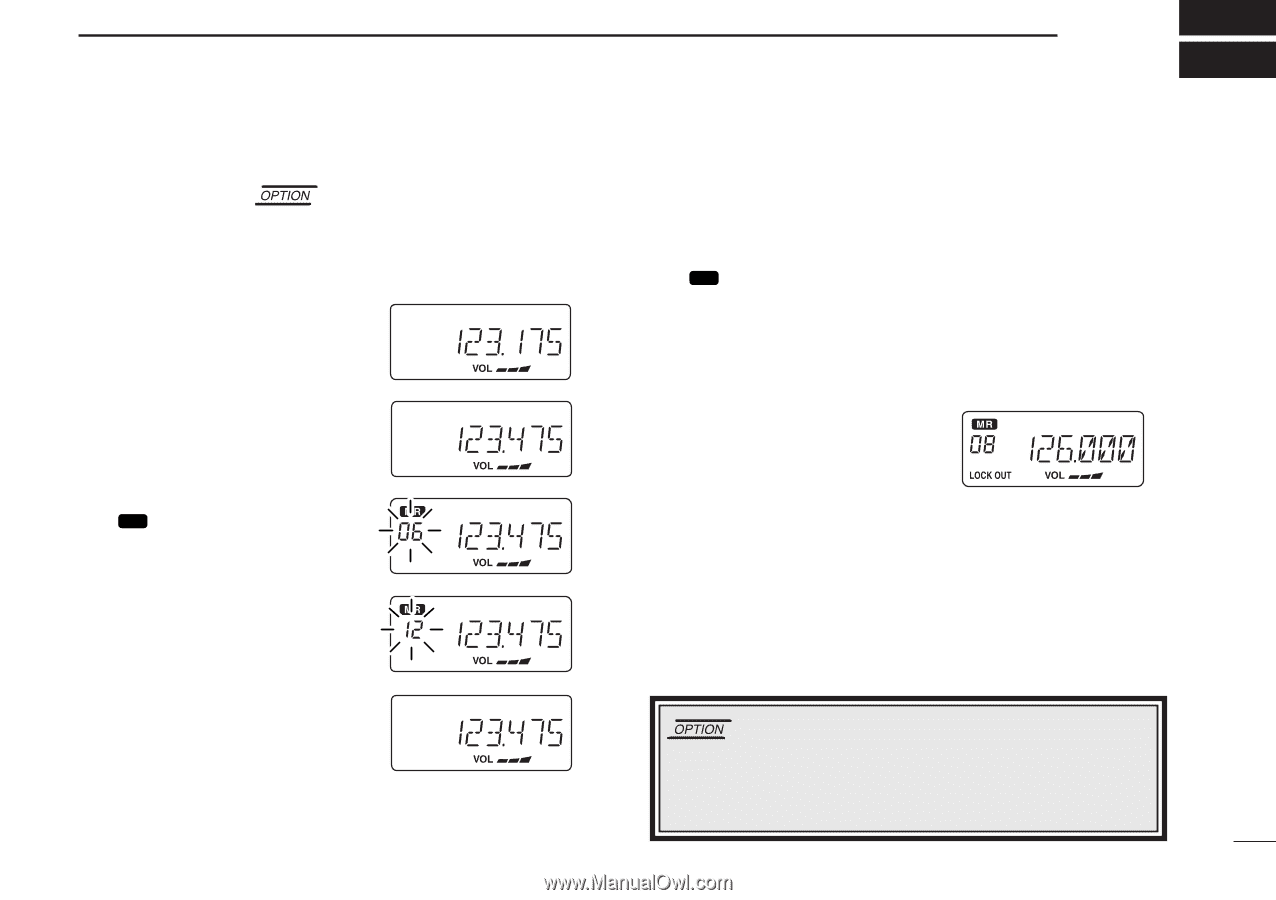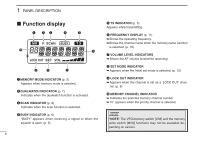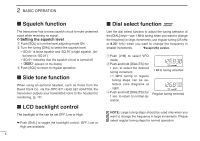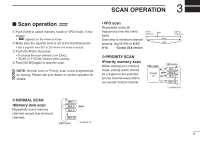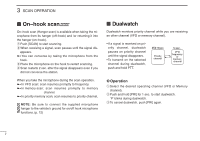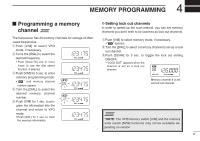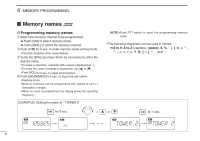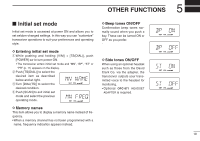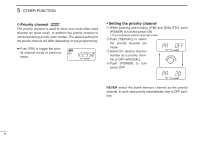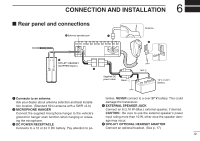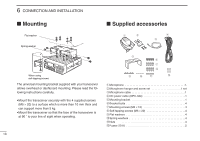Icom IC-A110 Instruction Manual - Page 11
Memory Programming
 |
View all Icom IC-A110 manuals
Add to My Manuals
Save this manual to your list of manuals |
Page 11 highlights
4 MEMORY PROGRAMMING I Programming a memory channel D Setting lock out channels In order to speed up the scan interval, you can set memory channels you don't wish to be scanned as lock out channels. The transceiver has 20 memory channels for storage of often -used frequencies. q Push [V/M] to select VFO mode, if necessary. w Turns the [DIAL] to select the desired frequency. • Push [DIAL/TS] one or more times to use the dial select function, if desired. e Push [V/M] for 5 sec. to enter memory programming mode. • " MR " and memory channel number appear. r Turn the [DIAL] to select the desired memory channel number. t Push [V/M] for 1 sec. to program the information into the channel and return to VFO mode. • Push [SQL] for 1 sec. to clear the memory information. q Push [V/M] to select memory mode, if necessary. • " MR " appears. w Turn the [DIAL] to select a memory channel to set as a lock out channel. e Push [SCAN] for 5 sec. to toggle the lock out setting ON/OFF. • "LOCK OUT" appears when the channel is set as a lock out channel. Memory channel 8 is set as lock out channel. *NOTE: The VFO/memory switch [V/M] and the memory write switch [M/W] functions may not be available depending on version. 8