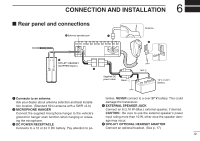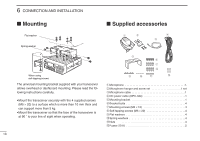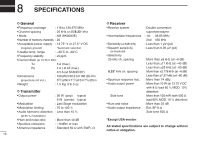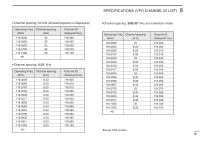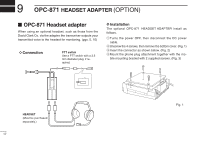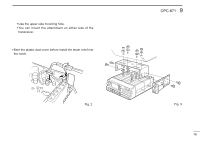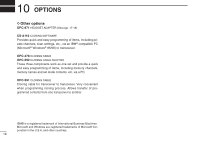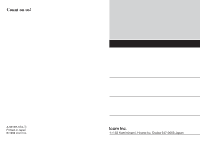Icom IC-A110 Instruction Manual - Page 20
OPC-871
 |
View all Icom IC-A110 manuals
Add to My Manuals
Save this manual to your list of manuals |
Page 20 highlights
9 OPC-871 HEADSET ADAPTER (OPTION) I OPC-871 Headset adapter When using an optional headset, such as those from the David Clark Co. via the adapter, the transceiver outputs your transmitted voice to the headset for monitoring. (pgs. 5, 10) D Connection PTT switch Use a PTT switch with a 3.5 mm diameter plug, if required. D Installation The optional OPC-871 HEADSET ADAPTER install as follows. q Turns the power OFF, then disconnect the DC power cable. wUnscrew the 4 screws, then remove the bottom cover. (Fig. 1) e Insert the connector as shown below. (Fig. 2) r Mount the phone plug attachment together with the mo- bile mounting bracket with 2 supplied screws. (Fig. 3) HEADSET (Must be purchased separately.) 17 Fig. 1
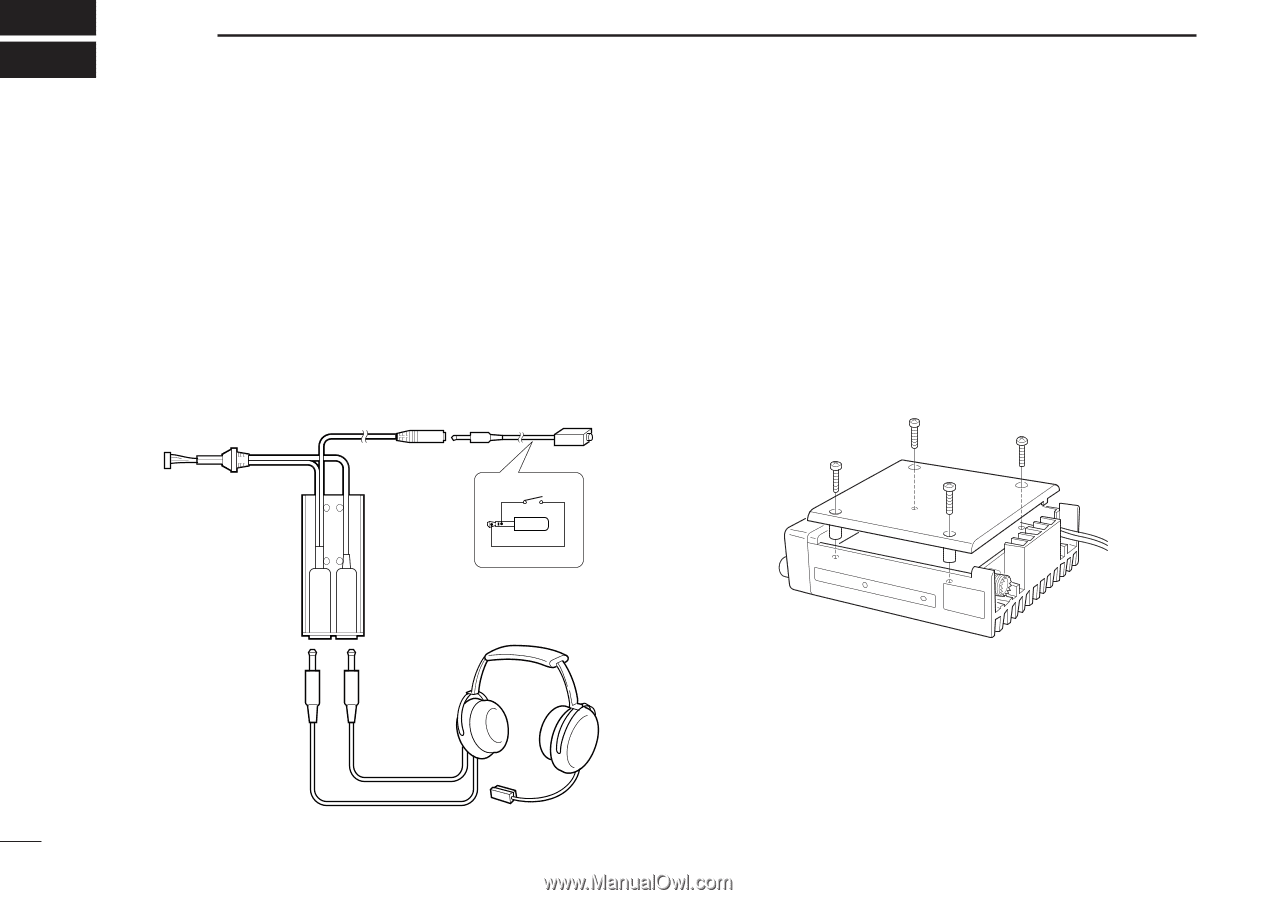
17
9
OPC-871
HEADSET ADAPTER
(OPTION)
■
OPC-871 Headset adapter
When using an optional headset, such as those from the
David Clark Co. via the adapter
,
the transceiver outputs your
transmitted voice to the headset for monitoring. (pgs. 5, 10)
D
Installation
The optional OPC-871 HEADSET ADAPTER install as
follows.
q
Turns the power OFF, then disconnect the DC power
cable.
w
Unscrew the 4 screws, then remove the bottom cover. (Fig. 1)
e
Insert the connector as shown below. (Fig. 2)
r
Mount the phone plug attachment together with the mo-
bile mounting bracket with 2 supplied screws. (Fig. 3)
HEADSET
(Must be purchased
separately.)
PTT switch
Use a PTT switch with a 3.5
mm diameter plug, if re-
quired.
D
Connection
Fig. 1