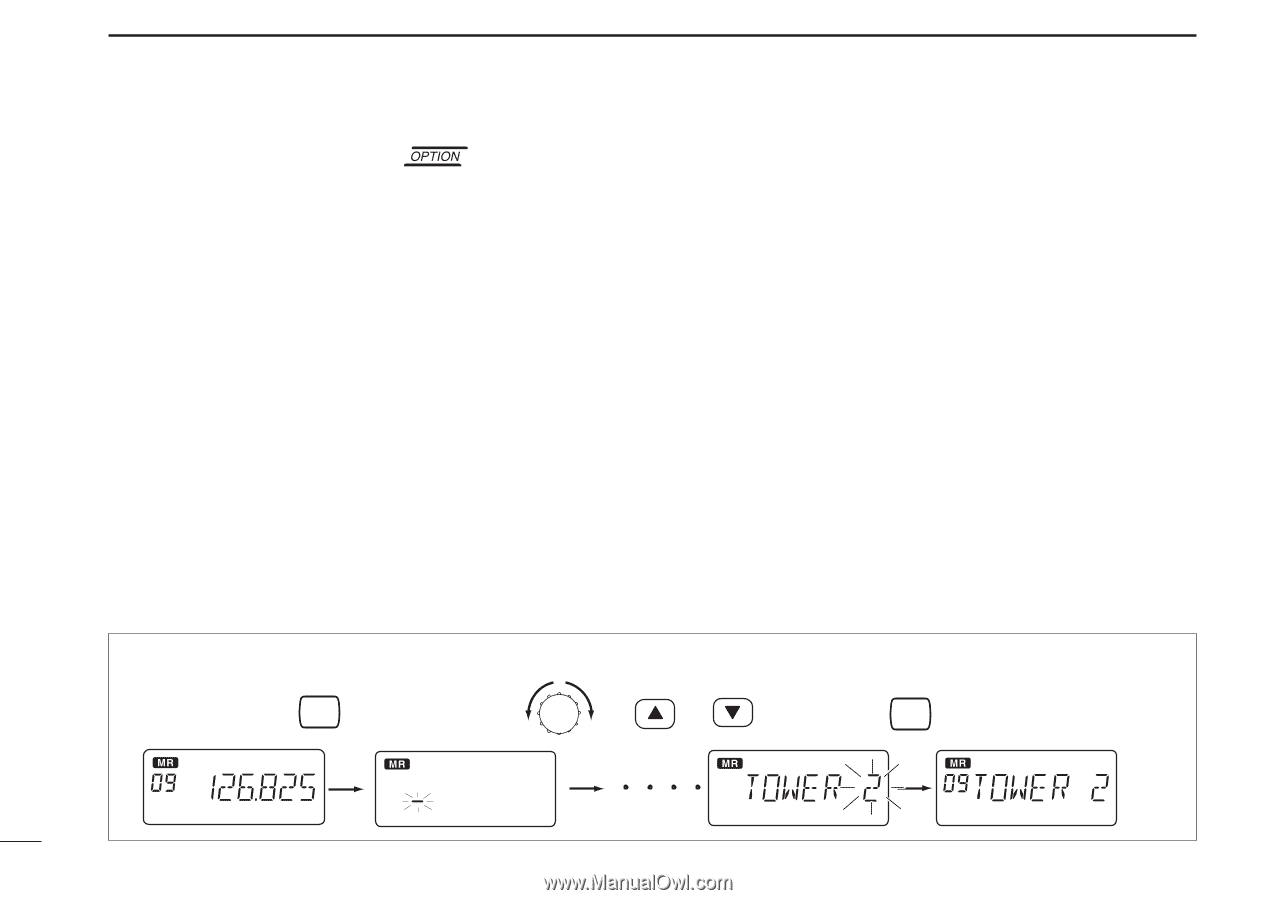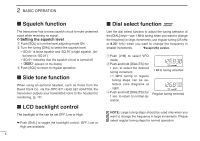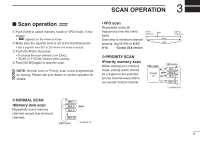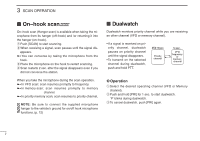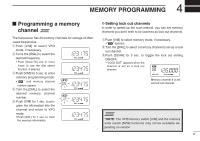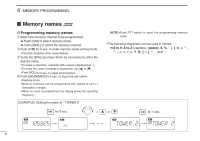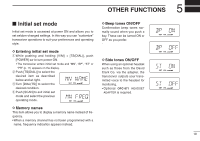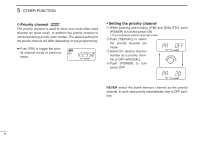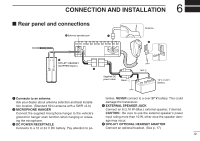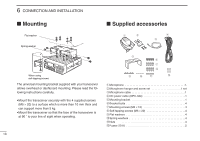Icom IC-A110 Instruction Manual - Page 12
Memory names
 |
View all Icom IC-A110 manuals
Add to My Manuals
Save this manual to your list of manuals |
Page 12 highlights
4 MEMORY PROGRAMMING I Memory names ï Programming memory names q Select the memory channel to be programmed: ➥ Push [V/M] to select memory mode. ➥ Turns [DIAL] to select the memory channel. w Push [V/M] for 5 sec. to enter memory name writing mode. • The first character of the name flashes. e Turns the [DIAL] as many times as necessary to enter the desired name. • To erase a character, overwrite with a space (displayed as _). • To move the cursor forwards or backwards, use [Y] or [Z]. • Push [SQL] for 2 sec. to erase all characters. r Push [SCAN/MW] for 2 sec. to input the set name. • Flashing stops. • Memory channels can be programmed with names of up to 7 characters in length. • When no name is programmed, the display shows the operating frequency. [EXAMPLE]: Setting the name to " TOWER 2" V/M for 5 sec. + NOTE: •Push PTT switch to abort the programming memory name. • The following characters can be used in names: ➥ 0 to 9, A to Z (capitals), (space and `. or V/M for 1 sec. 9