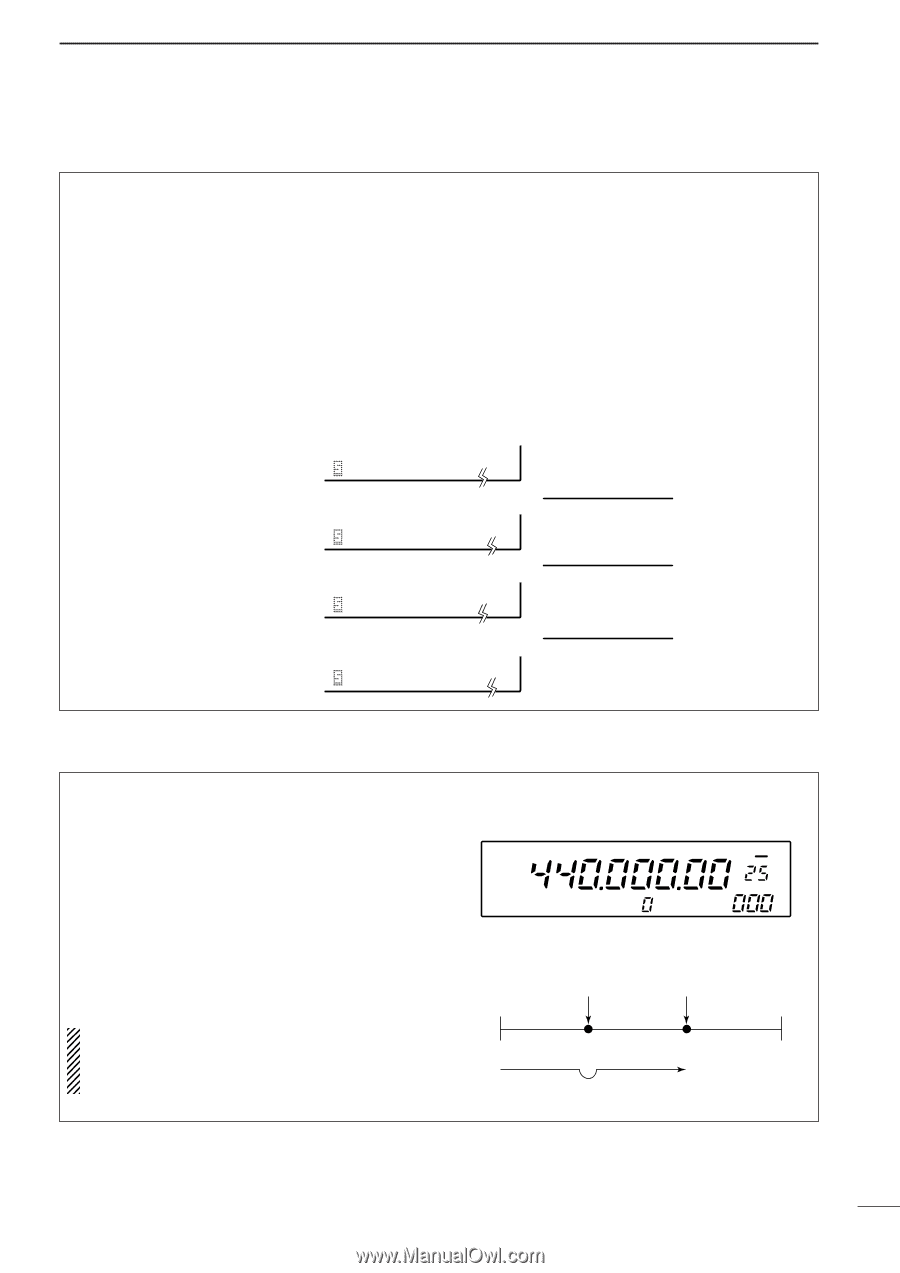Icom IC-R8500 Instruction Manual - Page 29
Automatic bank limit/skip functions, Voice scan control function - operators manual
 |
View all Icom IC-R8500 manuals
Add to My Manuals
Save this manual to your list of manuals |
Page 29 highlights
SCANS 6 s Automatic bank limit/skip functions When starting a scan, the following functions are automatically turned ON by default; and the [SKIP] and [BANK] switches are deactivated during scan. • The bank limit function (for memory scan and select memory scan)-The memory scan operates within the selected bank only. • The skip function (for any scan except priority scan)-memory channels specified as skip channels are not checked during memory scan and select memory scan; the frequencies which are programmed into memory channels as skip channels (not only in the skip bank but any memory channels) during programmed scan and auto memory write scan. • Turning OFF the automatic function Œ Push [MEMO] for 1 sec. • A display as at right appears. Rotate the [M-CH] selector to select the item, SKIP or BANK. Ž Rotate the main dial to select the function AUTO or MANUAL. Push [MEMO] to return to the previous display. SKIP SKIP BANK AUTO MANUAL AUTO The skip function is turned ON automatically at scan start. [SKIP] does not function during scan. The scan skip function is turned ON and OFF by [SKIP] regardless of scan start. The bank limit function is turned ON automatically at scan start. [BANK] does not function during scan. BANK MANUAL The bank limit function is turned ON and OFF by [BANK] regardless of scan start. s Voice scan control function This function is useful when you don't want unmodulated signals pausing or cancelling a scan. When activated, the receiver checks received signals for voice components. If a receiver signal includes voice components, and the tone of the voice components changes within 1 sec., scan pauses (or stops). If the received signal includes no voice components or the tone of the voice components does not change within 1 sec., scan resumes. To toggle the function ON and OFF, push [VSC]. • "VSC" appears while it is activated. • The VSC function activates for any scan. • The VSC function resumes the scan on unmod- ∞ ulated signals even when the resume condition is set to "OFF" or " ". VSC appears FM ∞ VSC OFF DLY kHz ICOM- IC-R8500 Unmodulated signal Scan edge 1 Modulated signal Scan edge 2 Scan Skip Scan pauses or is cancelled. 26