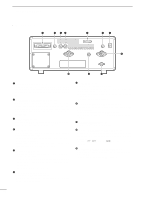Icom IC-R8500 Instruction Manual - Page 4
Panel Description - control
 |
View all Icom IC-R8500 manuals
Add to My Manuals
Save this manual to your list of manuals |
Page 4 highlights
1 PANEL DESCRIPTION s Front panel @0 q POWER w SLEEP/ SET S 1 3 5 7 9 +20dB +60dB SIGNAL iC- r8500 COMMUNICATION RECEIVER FM SLEEP LOCK NB AFC AGC-F APF-N RECV 10-ATT-20 BANK ICOM I REC REMOTE MODE e WFM FM AM SSB/CW TS REC OUT r NB/AFC AGC 10dB 20dB TS PHONES AF GAIN SQUELCH APF IF SHIFT SPCH LOCK t APF yu i o !0 !1 !2 !3 !4 – POWER SWITCH [POWER] Turns power ON and OFF. — SLEEP/SET SWITCH [SLEEP/SET] ¯ Push momentarily to set the sleep timer (p. 29). • Selectable times are 30, 60, 90, 120 min. or OFF. • " SLEEP " appears in the function display when the sleep timer is set. ¯ Push for 1 sec. to enter quick set mode (p. 30). • Use the [M-CH] selector and main dial to select items and contents, respectively. ˜ RECORDER REMOTE JACK [REC REMOTE] (p. 10) Controls the running of a tape recorder for recording. Connects to the REMOTE jack on a tape recorder. ™ RECORDER JACK [REC OUT] (p. 10) Outputs an audio signal. Connect to the AUX or LINE IN jack on a tape recorder. š HEADPHONE JACK [PHONES] Accepts headphones with 4-16 Ω impedance. • When headphones are connected, no receive audio comes from the speaker. • Stereo headphones can be connected, however, output is monaural. › MODE SWITCHES [WFM]/[FM]/[AM]/[SSB/CW] (p. 13) ¯ Push to select an operating mode. • The following keys toggle between several modes: [FM FM, FM narrow [AM AM, AM narrow, AM wide [SSB/CW] ........ USB, LSB, CW, optional CW narrow ¯ When SSB/CW mode is selected, push [SSB/CW] for 1 sec. to adjust the BFO frequency. (p. 15). œ NOISE BLANKER/AFC SWITCH [NB]/[AFC] Activates the noise blanker function or automatic frequency control function. • The noise blanker is used for removing pulse-type noise when SSB, CW or AM mode is selected (p. 15). • The automatic frequency control tunes the displayed frequency automatically when an off-center frequency is received. It activates when FM or WFM is selected (p. 14). AUDIO FREQUENCY GAIN CONTROL [AF GAIN] (p. 13) Rotate clockwise to increase the audio output; rotate counterclockwise to decrease the audio output. ž AUTOMATIC GAIN CONTROL [AGC] (p. 15) Toggles the time constant of the AGC circuit between "slow" and "fast." • When "fast" is selected, "AGC-F" appears. • Cannot be used in FM or WFM modes. Ÿ SQUELCH CONTROL [SQUELCH] (p. 14) Varies the squelch threshold level (to mute noise when receiving no signal). S-meter squelch threshold Noise squelch threshold (not available in SSB, CW, WFM and AM narrow modes) • Signals below the S-meter level are muted. !1 IF SHIFT CONTROL [IF SHIFT] (p. 14) Shifts the center frequency of the receiver's IF passband to reject interfering signals. • Cannot be used in FM, WFM and AM modes. 1