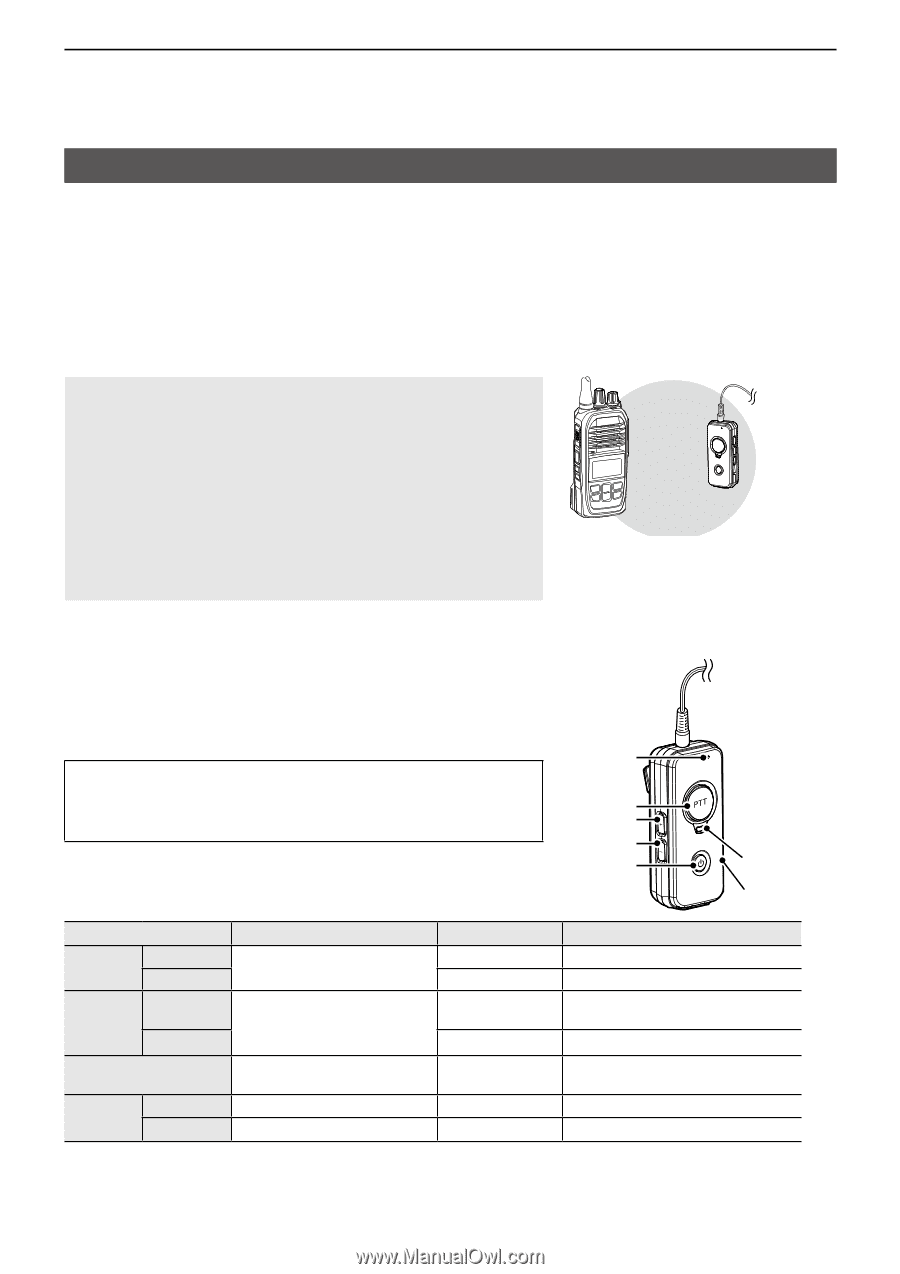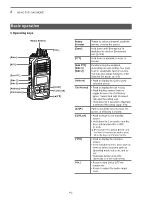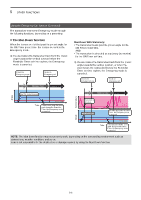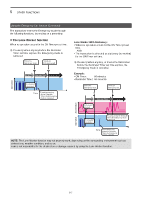Icom IP730D Instruction Manual - Page 23
About the VS-3 Bluetooth headset
 |
View all Icom IP730D manuals
Add to My Manuals
Save this manual to your list of manuals |
Page 23 highlights
5 OTHER FUNCTIONS Using a Bluetooth® device The transceiver can operate with Bluetooth headsets. LLOnly the VS-3 headset performance is guaranteed as of February 2021. ••The Bluetooth function may not be usable, depending on a presetting. Ask your dealer for details. ••The communication range of Bluetooth is approximately 10 m (33 ft). LLMay vary, depending on the environment in which the device operates. ••Although you can enter up to 6 Bluetooth devices in the transceiver device list, it is recommended that you pair only one device at a time. Electromagnetic Interference When you use a Bluetooth device, pay attention to the following: Bluetooth devices operate in the 2.4 GHz band that is also used by other appliances, such as Wireless LAN products, microwave ovens, RFID systems, amateur radio stations, and so on. When using a Bluetooth device near such devices, interference may occur, causing a decrease in communication speed, and an unstable connection. In such case, keep the Bluetooth devices away from the other appliances, or stop using those devices. Bringing the Bluetooth device and the transceiver closer together also improves communication. Bluetooth® Bluetooth headset (Example: Optional VS-3) DDAbout the VS-3 Bluetooth headset When you connect an optional VS-3 Bluetooth headset to the transceiver, you can wirelessly transmit and receive the headset audio. The VS-3 has a [PTT] switch, so you can transmit in the same way as using the transceiver's [PTT] switch. ••The [FWD], [RWD], and [PLAY] keys on the VS-3 are disabled while using the headset with the IP730D or IP740D. ••If the headset does not work correctly, even if the power is ON, push [RESET] with a pin to force power OFF. Microphone [PTT] [VOL] (+) [VOL] (-) [PWR] Indicator [RESET] Function Bluetooth ON function OFF Pairing mode Searching Connected Transmit*1 Audio volume Up*1 Down*1 Operation Hold down [PWR] for 3 seconds Beep tone Melody (up) Melody (down) Blinks blue OFF Indicator PiPaWhile Bluetooth function is OFF, (ready to connect) hold down [PWR] for 6 seconds PiRo Quickly blinks red then blue, every 3 seconds Blinks blue twice, every 3 seconds Push [PTT] Pi*2 Blinks red once, then blue twice, every 3 seconds Push [VOL] (+) Pi - Push [VOL] (-) Boo - *1Functional only when a Bluetooth device is connected. *2Depends on the Notice Tone settings or "BT PTT Beep" setting in the Set mode. 5-2