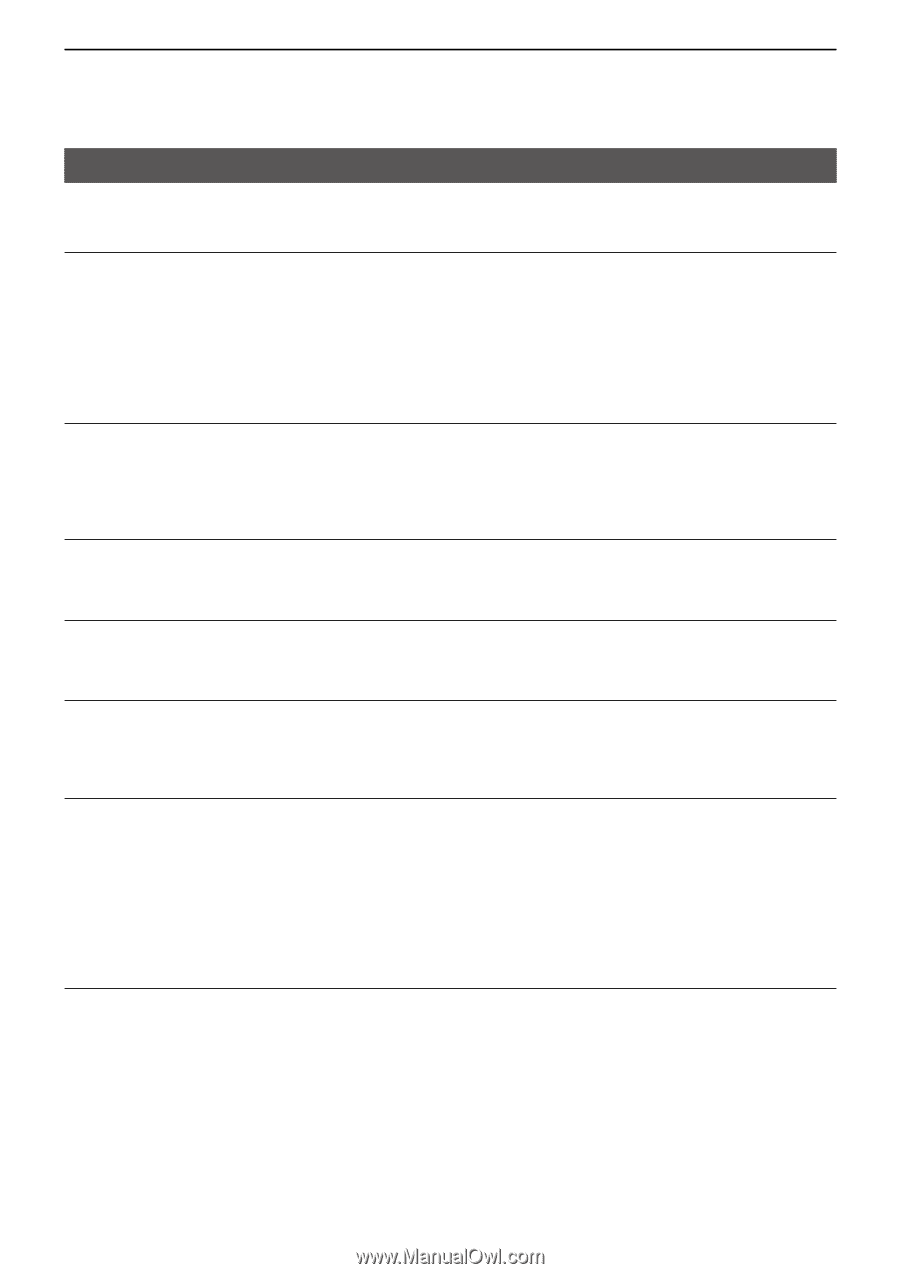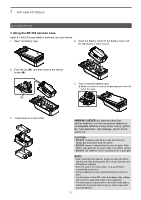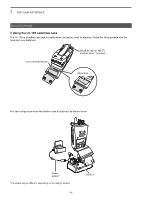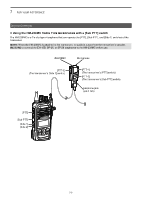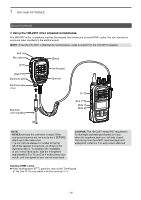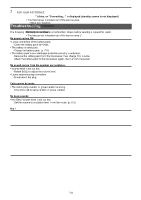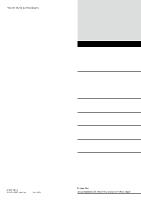Icom IP730D Instruction Manual - Page 52
Troubleshooting, No reply is receiveD.
 |
View all Icom IP730D manuals
Add to My Manuals
Save this manual to your list of manuals |
Page 52 highlights
7 FOR YOUR REFERENCE Troubleshooting The following conditions are not due to a malfunction. Check before sending a request for repair. No power comes ON. ••Loose connection of the battery pack. - Clean the battery pack terminals. ••The battery is exhausted. - Charge the battery pack. (p. 7-5) ••The battery pack's over-discharge protection circuitry is activated. - Remove the battery pack from the transceiver, then charge it for a while. Attach the battery pack to the transceiver again, then turn ON the power. No sound comes from the speaker nor earphone. ••Volume level is set too low. - Rotate [VOL] to adjust the volume level. ••Loose earphone plug connection. - Firmly insert the plug. Calls cannot be made ••The call-to party number or group number is wrong. - Check the call-to party number or group number. No beep sounds ••Key Beep Volume level is set too low. - Set the volume to a suitable level in the Set mode. (p. 6-3) The " " blinks, or "Connecting..." is displayed (standby screen is not displayed) ••The transceiver is located out of the service area. - Move your location. - Restart the transceiver. No reply is received. ••The transceiver is located out of the service area. (" " blinks.) - Move your location, and then try again. ••The transceiver is not registered to the system. (" " is displayed.) - Push [PTT] to re-register the transceiver to the system. - Wait for a while, or change your location. - Check that the Cellular line is established. ••The operator is away from the transceiver, or the transceiver is turned OFF. - Wait until the operator is back, or ask your system manager. "Key lock" is displayed when you push any keys ••The keys are locked. - Hold down [CLR/Lock] to unlock. (p. 2-4) 7-11