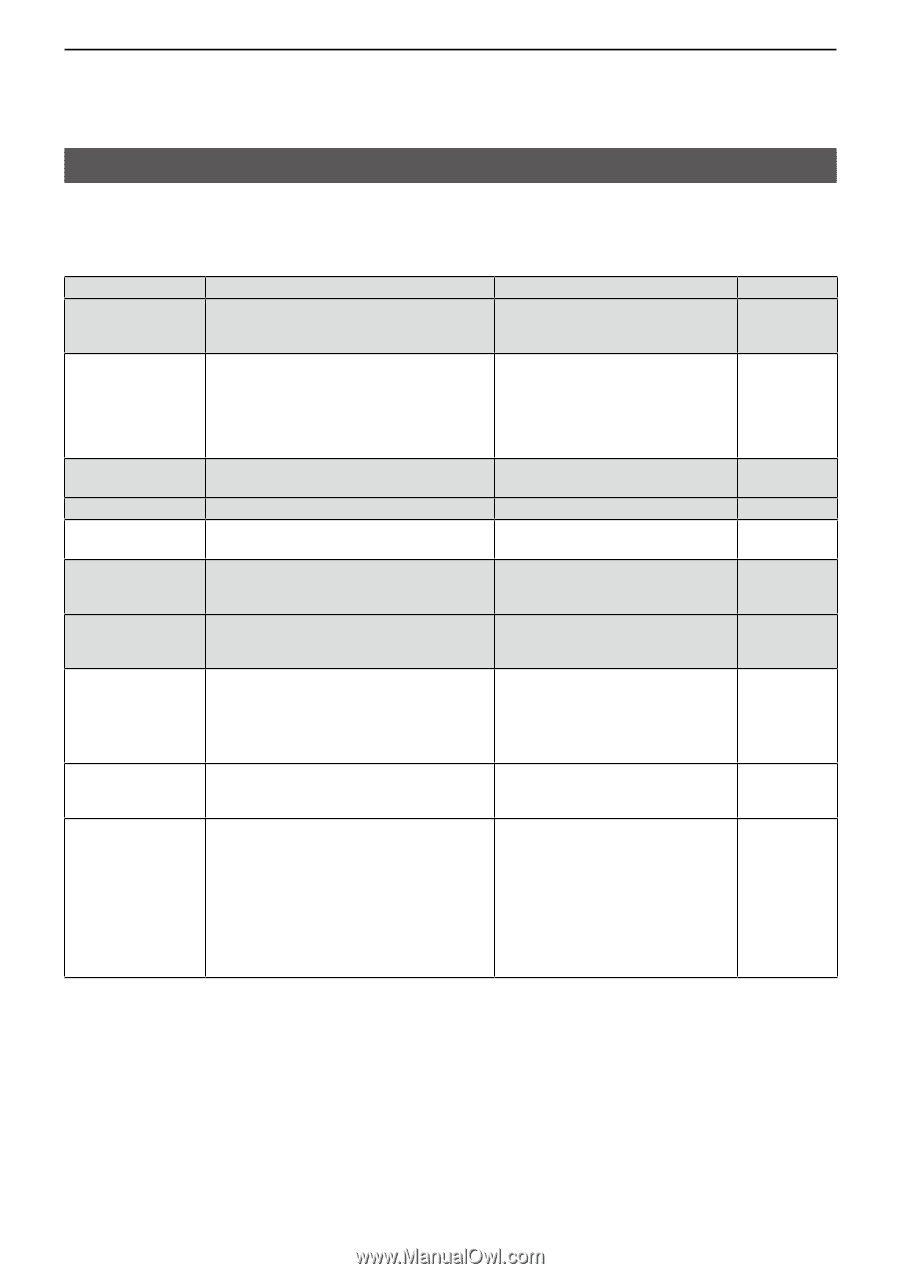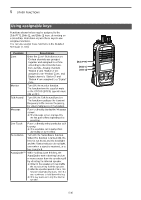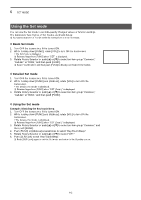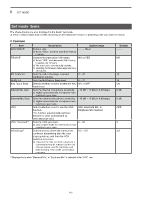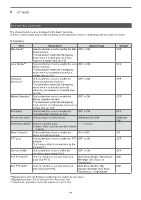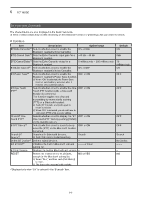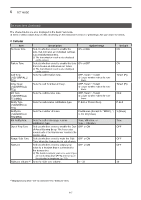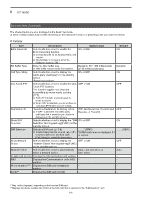Icom IP730D Instruction Manual - Page 35
Set mode items, Common
 |
View all Icom IP730D manuals
Add to My Manuals
Save this manual to your list of manuals |
Page 35 highlights
6 SET MODE Set mode items The shaded items are also displayed in the Basic Set mode. LLItems or default values may be differ, depending on the transceiverʼs version or presettings. Ask your dealer for details. DDCommon Item LOG CLEAR FIRM UP RX Notify Vol. Notify Vol. Key-Touch Beep Internal Mic Gain External Mic Gain. VOX VOX Threshold*1 VOX Delay*1 Description Option/range Deletes logs. - - -, Clear LLSelect "Clear," and then push [Call History] to delete. Updates the transceiverʼs firmware. LLSelect "YES," and then push [Call History] to update the firmware. LLThe transceiver automatically restarts. LLUpdating the firmware takes approximately 10 minutes. NO or YES Sets the call or message received notification volume. 0 ~ 32 Sets the Notification Beep level. 0 ~ 32 Selects whether or not to enable the Key- ON or OFF touch beep. Sets the internal microphone sensitivity. -12 dB ~ 12 dB (in 4 dB step) LLHigher values make the microphone more sensitive to your voice. Sets the external microphone sensitivity. -12 dB ~ 12 dB (in 4 dB step) LLHigher values make the microphone more sensitive to your voice. Selects whether or not to use the VOX function. The function automatically switches between receive and transmit by detecting your voice. OFF, Bluetooth Mic, or Earphone Mic/Headset Sets the VOX gain level. 1 ~ 10 LLLower values make the VOX function more sensitive to your voice. Sets the period of time the transceiver continues transmitting after the user stops speaking, and then the VOX switches to receive. LL If you set the time too short, a pause in a conversation may be regarded as the end of conversation, and the transceiver will start receiving, even as the conversation continues. 0.5 ~ 3.0 *1 Displayed only when "Bluetooth Mic," or "Earphone Mic" is selected in the "VOX" item. Default - - - NO 10 10 ON 0 dB 0 dB OFF 5 1.0 6-3