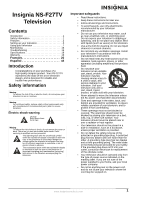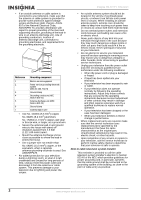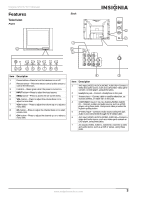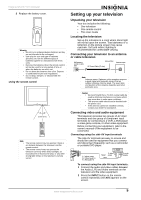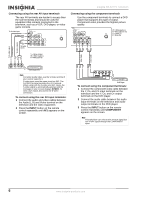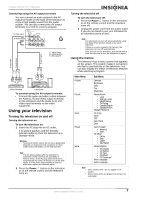Insignia NS-F27TV User Manual (English) - Page 8
Connecting using the rear AV input terminals, Connecting using the component terminals - remote
 |
View all Insignia NS-F27TV manuals
Add to My Manuals
Save this manual to your list of manuals |
Page 8 highlights
To S-video output To Video output To Audio outputs Video Cable Audio Cable Insignia NS-F27TV Television Connecting using the rear AV input terminals The rear AV terminals are harder to access than the side terminals and should be used for equipment that remains connected to the television, such as a VCR, DVD player, or video game console. To S-video input To Video input Connecting using the component terminals Use the component terminals to connect a DVD player that supports this type of output. Component video provides the highest picture quality. W = White (audio L) R = Red (audio R, CR) G = Green (Y) B = Blue (CB) To Audio inputs Y = Yellow (video) W = White (audio L) R = Red (audio R) Video Equipment Note For better quality video, use the S-Video terminal if your source supports it. S-video input uses the same circuit as AV1. The S-VIDEO terminal overrides the AV1 terminal. When using both the S-video and AV1 inputs, the S-video signal is automatically selected and the message on your screen displays SVIDEO. To view a AV1 signal, disconnect the S-video connection. To connect using the rear AV input terminals: 1 Connect the audio and video cables between the Audio (L,R) and Video terminal on the television and the video equipment. 2 Press the INPUT button on the remote control repeatedly until AV1 appears on the screen. DVD Player To connect using the component terminals: 1 Connect the component video cable between the Y, CB, and CR input terminals on the television and the Y, CB, and CR output terminals on the DVD player. 2 Connect the audio cable between the audio input terminals on the television and audio output terminals on the DVD player. 3 Press the INPUT button on the remote control repeatedly until COMPONENT appears on the screen. Note This television can only receive YCBCR signal but not YPBPR signal through the COMPONENT input. 6 www.insignia-products.com