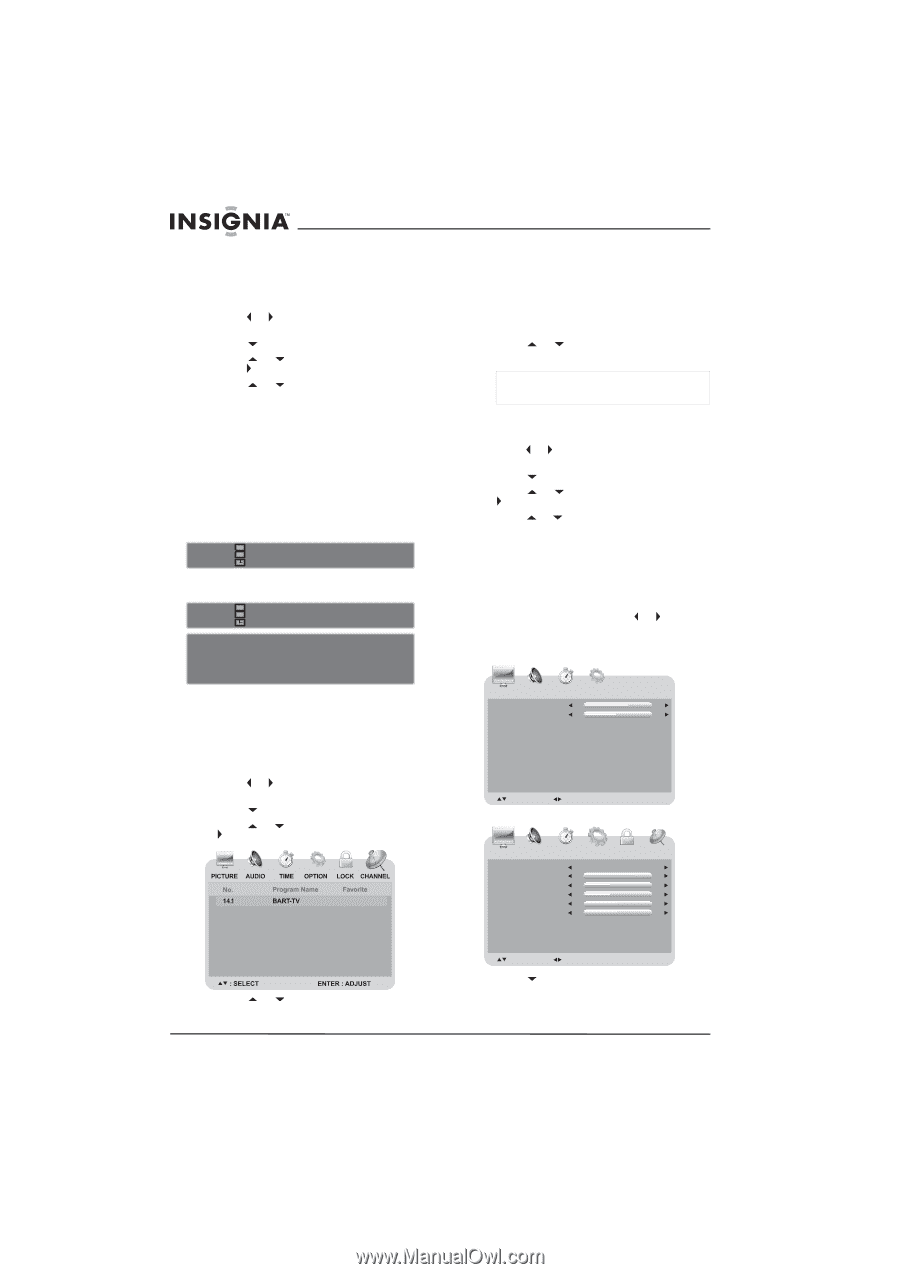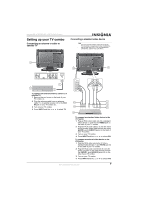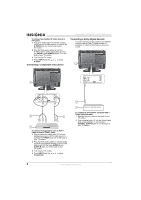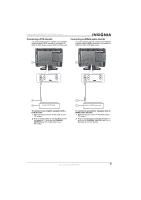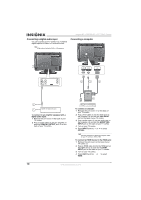Insignia NS-LTDVD20 User Manual (English) - Page 14
Viewing channel information, Adding favorite channels, Adjusting picture settings - manual
 |
View all Insignia NS-LTDVD20 manuals
Add to My Manuals
Save this manual to your list of manuals |
Page 14 highlights
Insignia NS-LTDVD20 20" LCD TV/DVD Combo Manually showing or hiding a channel To manually show or hide a channel: 1 Make sure that you have scanned for digital channels. 2 Press TV MENU on the remote control, then press or to highlight the CHANNEL icon. The CHANNEL menu appears. 3 Press to enter the CHANNEL menu. 4 Press or to select Show/Hide, then press to display the Show/Hide menu. 5 Press or to select a channel you want to hide, then press ENTER. A checkmark disappears, and the screen turns black. Press ENTER again. The checkmark appears, and the the screen shows the channel. Viewing channel information To view channel information: 1 In digital TV mode, select a channel you want to watch. 2 Press DISPLAY once to display information about the channel. 14.1 CC Service1 SD 704x480 AUDIO 1/1(L+R) BART-TV 2005/05/20 08:00 08:00-12:00 TV-14 / IQ-NL FTA NL 3 Press DISPLAY twice to display information about the program content (if available). 14.1 CC Service1 SD 704x480 AUDIO 1/1(L+R) BART-TV 2005/05/20 08:00 08:00-12:00 TV-14 / IQ-NL FTA NL No Event Information 6 Press ENTER. A checkmark appears, and the channel is marked as a favorite. 7 Repeat this procedure to select the other channels. To select your favorite channel: 1 Press FAVORITE one or more times on the remote control until Favorite List appears. 2 Press or to select the preset for your favorite channel. Note The favorite channel function does not work until you have programmed your favorite channels. To remove a channel from the favorite channel list: 1 Press TV MENU on the remote control, then press or to highlight the CHANNEL icon. The CHANNEL menu appears. 2 Press to enter the CHANNEL menu. 3 Press or to select Favorite, then press to open the favorite channel menu. 4 Press or to select the channel you want to remove. 5 Press ENTER. The checkmark disappears, and the channel is removed from the favorite channel list. Adjusting picture settings To adjust picture settings: 1 Press TV MENU, then press or to highlight the PICTURE icon. The PICTURE menu appears. PC mode 4 Press DISPLAY one or more times to close. Adding favorite channels To add channels to the favorite channel list: 1 Make sure that you have scanned for digital channels. 2 Press TV MENU on the remote control, then press or to highlight the CHANNEL icon. The CHANNEL menu appears. 3 Press to enter the CHANNEL menu. 4 Press or to select Favorite, then press to open the favorite channel menu. PICTURE AUDIO TIME OPTION Contrast : 60 Brightness : 50 : SELECT Other modes : ADJUST TV MENU : RETURN PICTURE AUDIO Picture Mode Contrast Brightness Sharpness Tint Color TIME : : : : : : OPTION LOCK CHANNEL Dynamic 70 38 38 0 56 5 Press or to select a channel you want to add to the favorite channel list. : SELECT : ADJUST TV MENU : RETURN 2 Press to enter the menu. 12 www.insignia-products.com