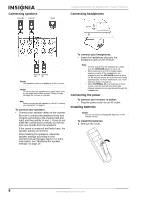Insignia NS-R5100 User Manual (English) - Page 5
Features - remote
 |
View all Insignia NS-R5100 manuals
Add to My Manuals
Save this manual to your list of manuals |
Page 5 highlights
Insignia NS-R5100 AV Digital Home Theater Receiver Features Front controls 3 1 4 2 5 6 7 Florescent display 89 12 14 15 17 20 23 22 24 25 10 11 13 16 19 21 18 Item 1 2 3 4 5 6 7 8 9 10 11 12 13 14 15 16 17 18 19 20 21 22 23 24 25 Description POWER button DIGITAL INPUTS button STANDBY indicator SPEAKER indicator Remote sensor Florescent display MASTER VOLUME control knob HEADPHONE jack STANDBY/POWER ON button SPEAKER button VIDEO input button DISPLAY button AUDIO input button SELECT , , , buttons EXTERNAL IN button SETUP button AM/FM button CHANNEL LEVEL button AUTO/MANUAL button MEMORY/ENTER button Surround mode / buttons TUNING / buttons STEREO button PRESET / buttons VIDEO 3 INPUT jacks Item 1 2 3 4 5 6 7 8 9 10 11 Back Description Input, frequency, volume level, operating information STEREO indicator TUNED indicator SLEEP indicator PRESET indicator MEMORY indicator Preset number, sleep time display DIRECT indicator DIGITAL input indicator AUTO indicator Surround mode indicators 3 12 45 6 7 8 9 Item 1 2 3 4 5 6 7 8 9 Description Audio jacks AM and FM antenna jacks AC power cord Digital In jacks External In jacks Video jacks Subwoofer Pre Out jack Video jacks Speaker jacks www.insignia-products.com 3