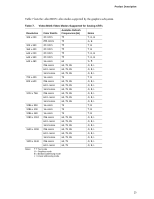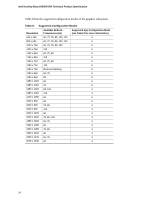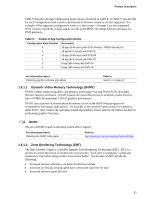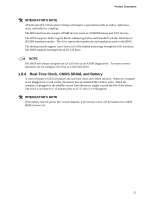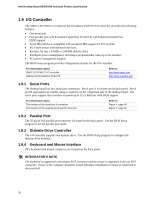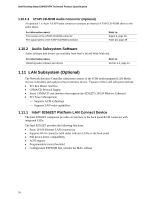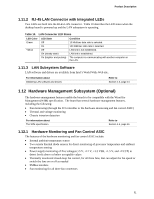Intel D845GVFN Product Specification - Page 28
I/O Controller
 |
View all Intel D845GVFN manuals
Add to My Manuals
Save this manual to your list of manuals |
Page 28 highlights
Intel Desktop Board D845GVFN Technical Product Specification 1.9 I/O Controller The SMSC LPC47M172 or National Semiconductor PC87372 I/O controller provides the following features: • One serial port • One parallel port with Extended Capabilities Port (ECP) and Enhanced Parallel Port (EPP) support • Serial IRQ interface compatible with serialized IRQ support for PCI systems • PS/2-style mouse and keyboard interfaces • Interface for one 1.44 MB or 2.88 MB diskette drive • Intelligent power management, including a programmable wake-up event interface • PCI power management support The BIOS Setup program provides configuration options for the I/O controller. For information about SMSC LPC47M172 I/O controller National Semiconductor PC87372 Refer to http://www.smsc.com http://www.national.com 1.9.1 Serial Ports The desktop board has two serial port connectors. Serial port A is located on the back panel. Serial port B (optional) is accessible using a connector on the component side of the desktop board. The serial ports support data transfers at speeds up to 115.2 kbits/sec with BIOS support. For information about The location of the serial port A connector The location of the optional serial port B connector Refer to Figure 4, page 46 Figure 7, page 52 1.9.2 Parallel Port The 25-pin D-Sub parallel port connector is located on the back panel. Use the BIOS Setup program to set the parallel port mode. 1.9.3 Diskette Drive Controller The I/O controller supports one diskette drive. Use the BIOS Setup program to configure the diskette drive interface. 1.9.4 Keyboard and Mouse Interface PS/2 keyboard and mouse connectors are located on the back panel. INTEGRATOR'S NOTE The keyboard is supported in the bottom PS/2 connector and the mouse is supported in the top PS/2 connector. Power to the computer should be turned off before a keyboard or mouse is connected or disconnected. 28