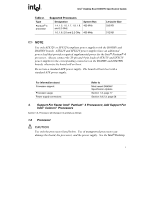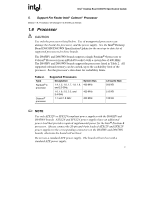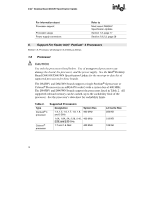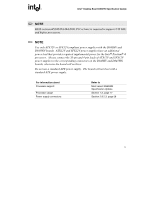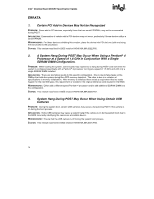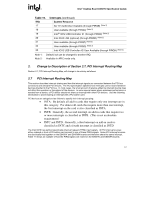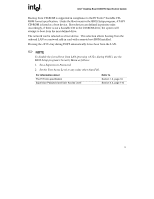Intel D845HV Intel Desktop Board D845HV Specification Update - Page 20
ERRATA, Processor at a Speed of 1.6 GHz in Conjunction With a Single
 |
View all Intel D845HV manuals
Add to My Manuals
Save this manual to your list of manuals |
Page 20 highlights
Intel Desktop Board D845HV Specification Update ERRATA 1. Certain PCI Add-in Devices May Not be Recognized PROBLEM: Some add-in PCI devices, especially those that use serial EPROM's, may not be enumerated during POST. IMPLICATION: Enumeration of certain add-in PCI devices may not occur, particularly if those devices utilize a serial EPROM. WORKAROUND: For those devices exhibiting this erratum, place the device into PCI slot one (slot one being the slot closest to the processor). STATUS: This erratum was fixed in BIOS revision HV84510A.86A.0022.P05. 2. A System Hang During POST May Occur When Using a Pentium® 4 Processor at a Speed of 1.6 GHz in Conjunction With a Single SDRAM DIMM Configuration. PROBLEM: While booting the system, some boards may experience a hang during POST code D3 when the system is configured specifically with a Pentium® 4 processor running at a speed of 1.6 GHz and with only a single SDRAM DIMM installed. IMPLICATION: There are two failing results to this specific configuration. One is due to false tasks on the SMBus that halts the system during Non-SPD memory detection. The other is due to a violation of specifications in memory initialization. After memory is initialized there exists a requirement that no reads happen for the next 200 µsec, this requirement is violated in the original reference code located in the BIOS. WORKAROUND: Either add a different speed Pentium 4 processor and/or add additional SDRAM DIMM's to the configuration. STATUS: This erratum was fixed in BIOS revision HV84510A.86A.0029.P07. 3. System Hang During POST May Occur When Using Certain USB Cameras PROBLEM: During the system boot, certain USB cameras may cause a hang during POST if the camera is on during the boot process. IMPLICATION: Some USB cameras may cause a system hang if the camera is on during system boot due to the BIOS incorrectly identifying the camera as a bootable device. WORKAROUND: Ensure that the USB camera is off during the system boot process. STATUS: This erratum was fixed in BIOS revision HV84510A.86A.0031.P08. 14