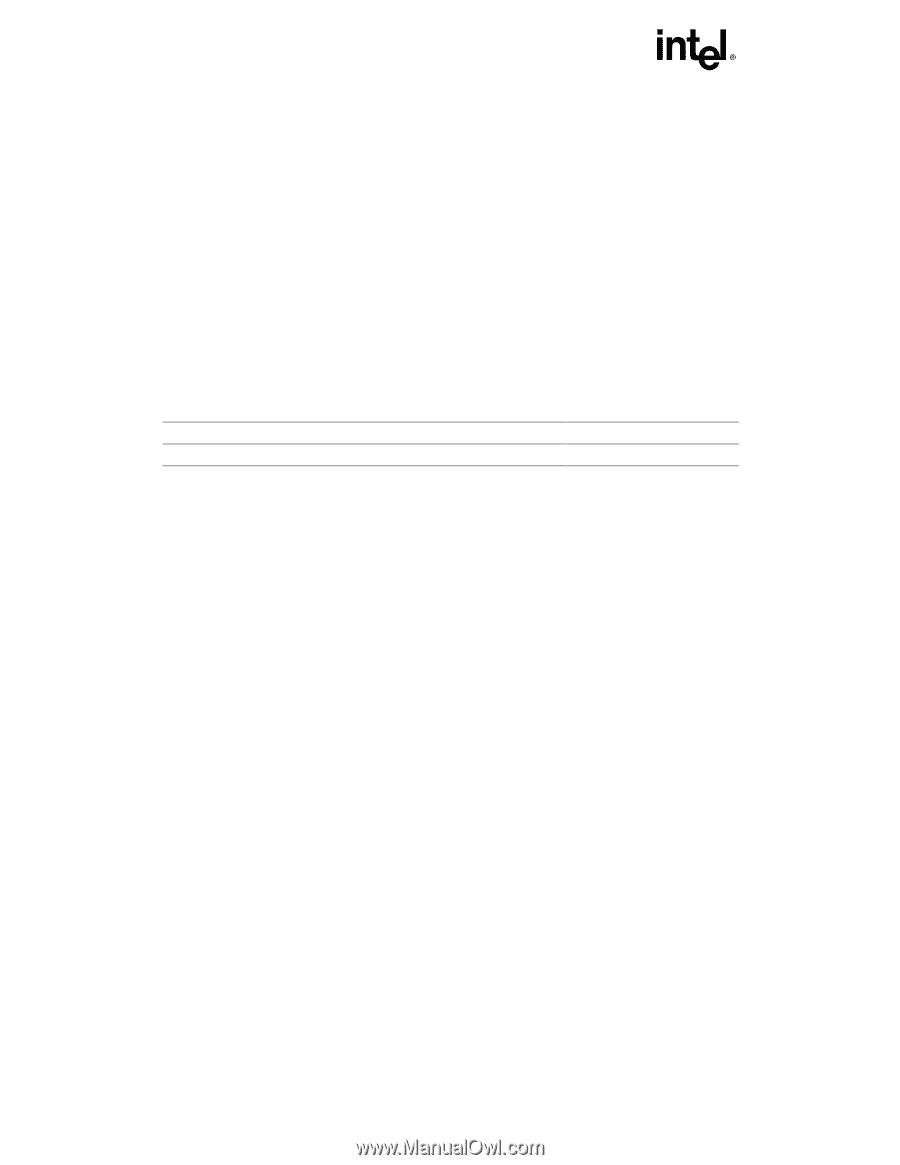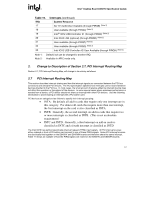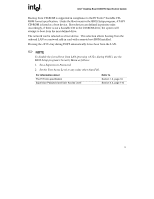Intel D845HV Intel Desktop Board D845HV Specification Update - Page 26
Chassis Intrusion And Detection, 8.3 Changing The Default Boot Device During, Documentation Changes
 |
View all Intel D845HV manuals
Add to My Manuals
Save this manual to your list of manuals |
Page 26 highlights
Intel Desktop Board D845HV Specification Update DOCUMENTATION CHANGES The Documentation Changes listed in this section apply to the Desktop Board D845HV Technical Product Specification (Order Number A65136). All Documentation Changes will be incorporated into a future version of that specification. 1. Change to Description of Section 1.13.3, Chassis Intrusion And Detection Section 1.13.3, Chassis Intrusion And Detection will change in its entirety as follows: 1.13.3 CHASSIS INTRUSION AND DETECTION The boards support a chassis security feature that detects if the chassis cover is removed. For the chassis intrusion circuit to function, the chassis' power supply must be connected to AC power. The security feature uses a mechanical switch on the chassis that attaches to the chassis intrusion connector. When the chassis cover is removed, the mechanical switch is in the closed position. For information about The location of the chassis intrusion connector The signal names of the chassis intrusion connector Refer to Figure 12, page 58 Table 33, page 60 ✏ NOTE Chassis intrusion detection may be implemented using third-party software. 2. Addition of Section 3.8.3, Changing the Default Boot Device During POST Section 3.8.3, Changing the Default Boot Device During POST, will be added. Note that subsequent Tables in the document will renumber accordingly: 3.8.3 CHANGING THE DEFAULT BOOT DEVICE DURING POST Pressing the key during POST causes a boot device menu to be displayed. This menu displays the list of available boot devices (as set in the BIOS setup program's Boot Device Priority Submenu). Table 57 lists the boot device menu options. 20