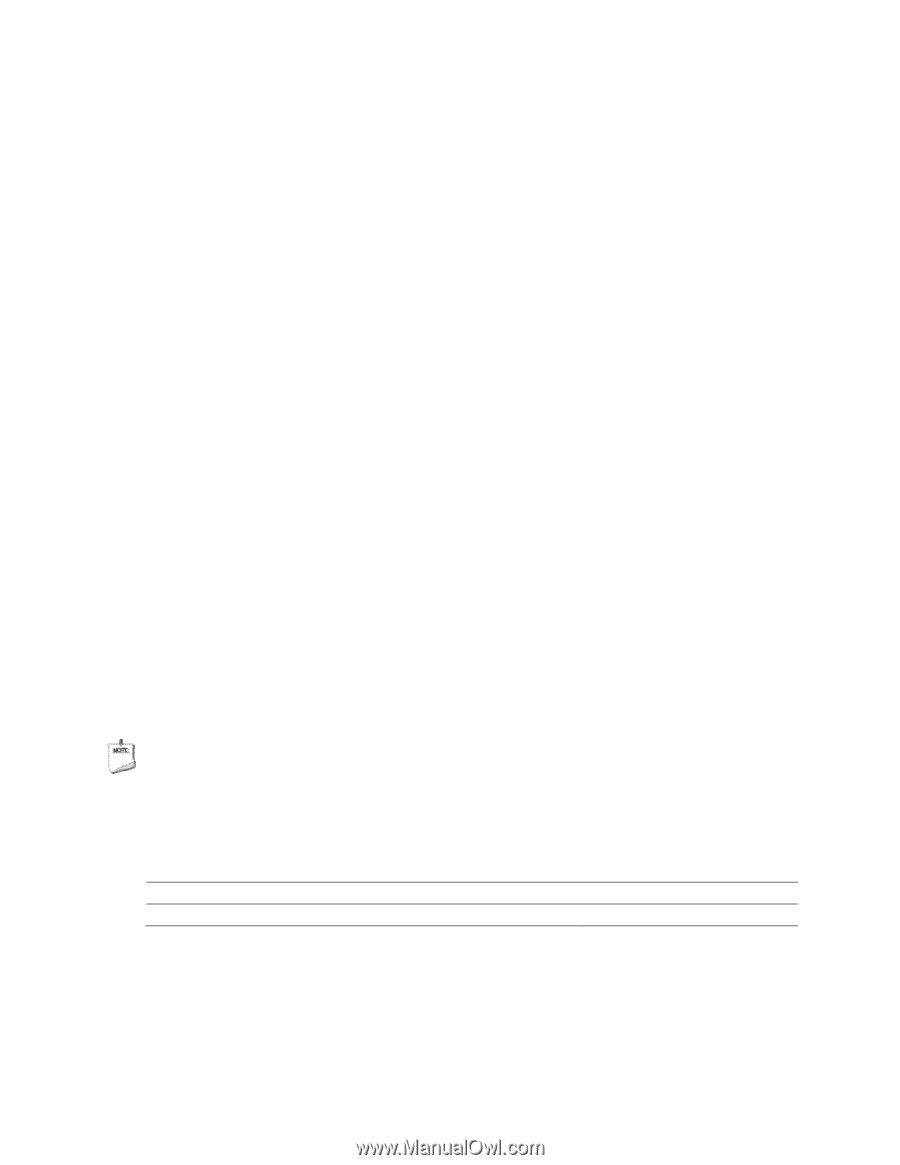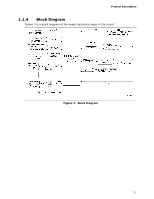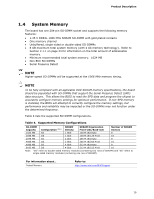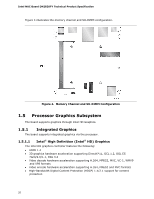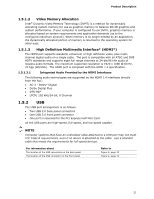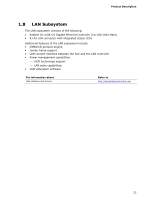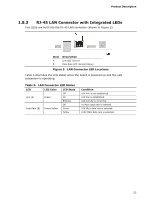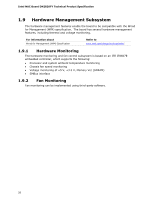Intel DN2820FYK Technical Product Specification - Page 21
Video Memory Allocation, 5.1.3, High Definition Multimedia Interface* HDMI
 |
View all Intel DN2820FYK manuals
Add to My Manuals
Save this manual to your list of manuals |
Page 21 highlights
Product Description 1.5.1.2 Video Memory Allocation Intel® Dynamic Video Memory Technology (DVMT) is a method for dynamically allocating system memory for use as graphics memory to balance 2D/3D graphics and system performance. If your computer is configured to use DVMT, graphics memory is allocated based on system requirements and application demands (up to the configured maximum amount). When memory is no longer needed by an application, the dynamically allocated portion of memory is returned to the operating system for other uses. 1.5.1.3 High Definition Multimedia Interface* (HDMI*) The HDMI port supports standard, enhanced, or high definition video, plus multichannel digital audio on a single cable. The port is compatible with all ATSC and DVB HDTV standards and supports eight full range channels at 24-bit/96 kHz audio of lossless audio formats. The maximum supported resolution is 1920 x 1080 @ 60 Hz, 24 bpp (WUXGA). The HDMI port is compliant with the HDMI 1.4 specification. 1.5.1.3.1 Integrated Audio Provided by the HDMI Interfaces The following audio technologies are supported by the HDMI 1.4 interfaces directly from the SoC: • AC-3 - Dolby* Digital • Dolby Digital Plus • DTS-HD* • LPCM, 192 kHz/24-bit, 8 Channel 1.5.2 USB The USB port arrangement is as follows: • Two USB 2.0 back panel connectors • One USB 3.0 front panel connector • One port is reserved for the PCI Express Half-Mini Card All the USB ports are high-speed, full-speed, and low-speed capable. NOTE Computer systems that have an unshielded cable attached to a USB port may not meet FCC Class B requirements, even if no device is attached to the cable. Use a shielded cable that meets the requirements for full-speed devices. For information about The location of the USB connectors on the back panel The location of the USB connector on the front panel Refer to Figure 9, page 35 Figure 2, page 15 21