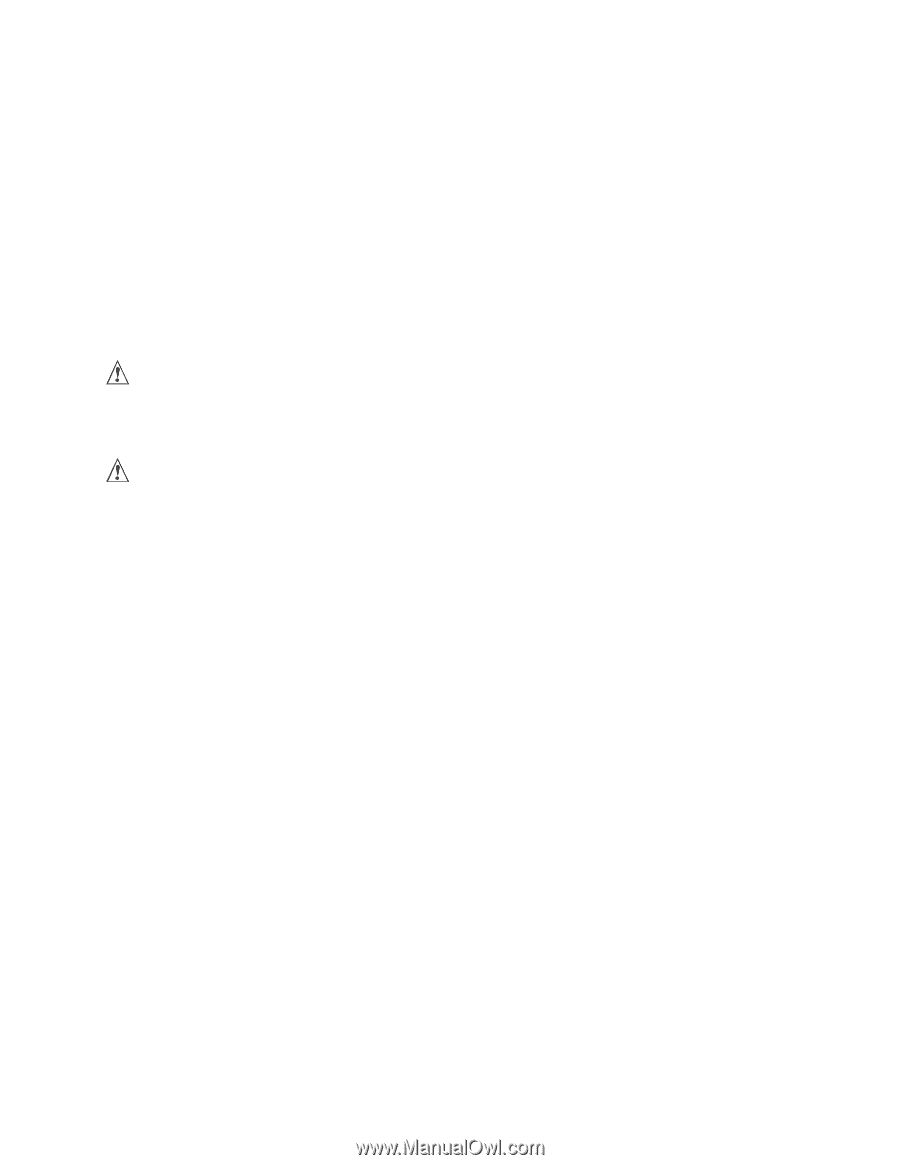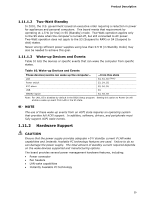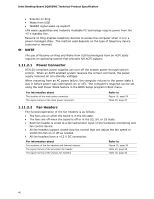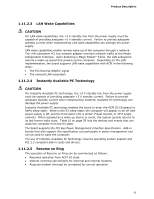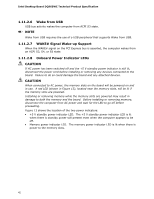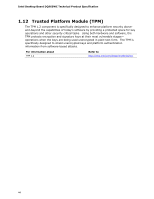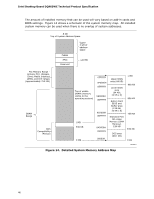Intel DQ965WC Product Specification - Page 42
Wake from USB, 11.2.7, WAKE# Signal Wake-up Support, 11.2.8, Onboard Power Indicator LEDs,
 |
View all Intel DQ965WC manuals
Add to My Manuals
Save this manual to your list of manuals |
Page 42 highlights
Intel Desktop Board DQ965WC Technical Product Specification 1.11.2.6 Wake from USB USB bus activity wakes the computer from ACPI S3 state. NOTE Wake from USB requires the use of a USB peripheral that supports Wake from USB. 1.11.2.7 WAKE# Signal Wake-up Support When the WAKE# signal on the PCI Express bus is asserted, the computer wakes from an ACPI S3, S4, or S5 state. 1.11.2.8 Onboard Power Indicator LEDs CAUTION If AC power has been switched off and the +5 V standby power indicator is still lit, disconnect the power cord before installing or removing any devices connected to the board. Failure to do so could damage the board and any attached devices. CAUTION When connected to AC power, the memory slots on the board will be powered on and in use. A red LED (shown in Figure 13), located near the memory slots, will be lit if the memory slots are powered. Installing or removing memory while the memory slots are powered may result in damage to both the memory and the board. Before installing or removing memory, disconnect the computer from AC power and wait for the LED to go off before proceeding. Figure 13 shows the location of the two power indicators: • +5 V standby power indicator LED. The +5 V standby power indicator LED is lit when there is standby power still present even when the computer appears to be off. • Memory power indicator LED. The memory power indicator LED is lit when there is power to the memory slots. 42